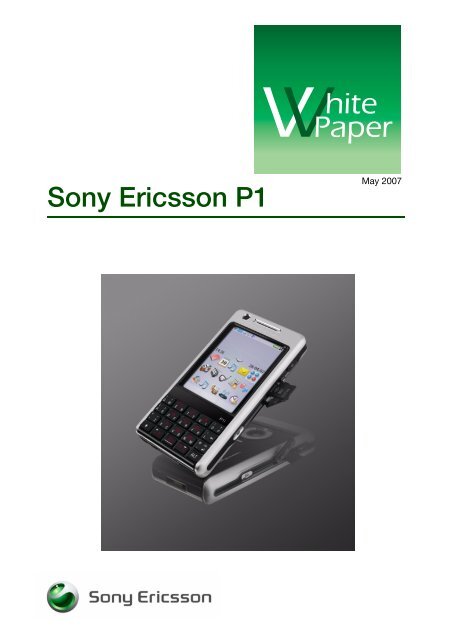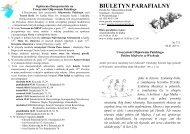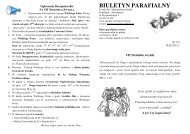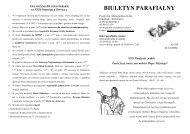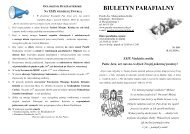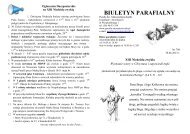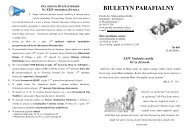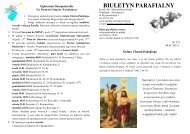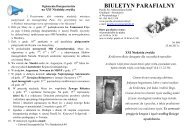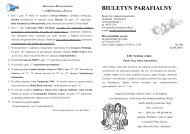Sony Ericsson P1 - dir
Sony Ericsson P1 - dir
Sony Ericsson P1 - dir
You also want an ePaper? Increase the reach of your titles
YUMPU automatically turns print PDFs into web optimized ePapers that Google loves.
<strong>Sony</strong> <strong>Ericsson</strong> <strong>P1</strong>May 2007
White paper <strong>Sony</strong> <strong>Ericsson</strong> <strong>P1</strong>PrefacePurpose of this documentThis White paper will be published in several revisions as the phone is developed. Therefore, some of theheadings and tables below contain limited information. Additional information and facts will beforthcoming in later revisions.The aim of this White paper is to give the reader an understanding of the technology <strong>Sony</strong> <strong>Ericsson</strong> <strong>P1</strong>uses and to show the main applications, functions and features of the phone.People who can benefit from this document include:• Operators• Service providers• Software developers• Support engineers• Application developers• Retailers• IT decision makersThis White paper is published by:<strong>Sony</strong> <strong>Ericsson</strong> Mobile Communications AB,SE-221 88 Lund, SwedenPhone: +46 46 19 40 00Fax: +46 46 19 41 00www.sonyericsson.com© <strong>Sony</strong> <strong>Ericsson</strong> Mobile Communications AB,2007. All rights reserved. You are hereby granteda license to download and/or print a copy of thisdocument.Any rights not expressly granted herein arereserved.First edition (May 2007)Publication number: EN/LZT 162 101 R3AThis document is published by <strong>Sony</strong> <strong>Ericsson</strong>Mobile Communications AB, without anywarranty*. Improvements and changes to this textnecessitated by typographical errors, inaccuraciesof current information or improvements toprograms and/or equipment, may be made by<strong>Sony</strong> <strong>Ericsson</strong> Mobile Communications AB at anytime and without notice. Such changes will,however, be incorporated into new editions of thisdocument. Printed versions are to be regarded astemporary reference copies only.*All implied warranties, including without limitationthe implied warranties of merchantability or fitnessfor a particular purpose, are excluded. In no eventshall <strong>Sony</strong> <strong>Ericsson</strong> or its licensors be liable forincidental or consequential damages of anynature, including but not limited to lost profits orcommercial loss, arising out of the use of theinformation in this document.2 May 2007
White paper <strong>Sony</strong> <strong>Ericsson</strong> <strong>P1</strong><strong>Sony</strong> <strong>Ericsson</strong> Developer WorldAt www.sonyericsson.com/developer, developers will find documentation and tools, such as phone Whitepapers, Developer Guidelines for different technologies, SDKs and relevant APIs. The Web site alsocontains discussion forums monitored by the <strong>Sony</strong> <strong>Ericsson</strong> Developer Support team, an extensiveKnowledge Base, Tips & Tricks, example code and news.In addition, <strong>Sony</strong> <strong>Ericsson</strong> offers technical support services to professional developers. For moreinformation about these professional services, visit the <strong>Sony</strong> <strong>Ericsson</strong> Developer World Web site.Document historyChange history2007-05-16 R3A Miscellaneous updates2007-05-11 R2A Miscellaneous updates2007-05-08 R1A First released version3 May 2007
White paper <strong>Sony</strong> <strong>Ericsson</strong> <strong>P1</strong>ContentsProduct overview ....................................................................................................................... 5Key functions and features ...................................................................................................... 6Controls and operation ............................................................................................................ 8Product comparison ................................................................................................................ 11Images .................................................................................................................................... 12Hardware comparison table ................................................................................................... 13Industrial design ..................................................................................................................... 13Miscellaneous ......................................................................................................................... 14Technologies in detail .............................................................................................................. 16Phone applications ................................................................................................................. 17PIM applications ..................................................................................................................... 18Messaging .............................................................................................................................. 21Camera ................................................................................................................................... 26Entertainment/multimedia ...................................................................................................... 28Browser .................................................................................................................................. 34Connectivity ........................................................................................................................... 36Data storage ........................................................................................................................... 41Synchronization and data transfer ......................................................................................... 42<strong>Sony</strong> <strong>Ericsson</strong> PC Suite .........................................................................................................46<strong>Sony</strong> <strong>Ericsson</strong> Update Service ............................................................................................... 46DRM ....................................................................................................................................... 47Personalization ....................................................................................................................... 48Locks ...................................................................................................................................... 503G ........................................................................................................................................... 51Positioning .............................................................................................................................. 53GPRS ...................................................................................................................................... 53Symbian OS operating system ............................................................................................... 54Java .................................................................................................................................... 55<strong>Sony</strong> <strong>Ericsson</strong> <strong>P1</strong> consumer package ................................................................................... 57Technical specifications ......................................................................................................... 60Terminology and abbreviations .............................................................................................. 80Related information ................................................................................................................. 87Documents ............................................................................................................................. 87Links ....................................................................................................................................... 87Trademarks and acknowledgements ..................................................................................... 874 May 2007
White paper <strong>Sony</strong> <strong>Ericsson</strong> <strong>P1</strong>Product overview<strong>Sony</strong> <strong>Ericsson</strong> <strong>P1</strong> is a "no compromise" converged device, successfully combining stylish look and feel,compact form factor and full business and personal use functionality.<strong>Sony</strong> <strong>Ericsson</strong> <strong>P1</strong> is designed to attract people whose work and personal lives are closely entwined. Theywill buy <strong>Sony</strong> <strong>Ericsson</strong> <strong>P1</strong> because they are looking for one device that meets all their needs. They needto be well organised and have all information in one place and they do not want to miss out on business orpersonal arrangements. Design and style are important and they want to project a successful,sophisticated and modern image. Especially email, high-speed transfer and quick office editors areperceived to be very useful. In a very tangible way these functions support an efficient mobile life style.<strong>Sony</strong> <strong>Ericsson</strong> <strong>P1</strong> offers multitasking to allow several actions to be performed at once, such as, talk andbrowse the Web, or download music and watch video clips. In hot spots and on board selected air andtrain carriers <strong>Sony</strong> <strong>Ericsson</strong> <strong>P1</strong> offers WLAN connection, and with two integrated digital cameras (3.2megapixel in the back, VGA in the front) the user can conduct face-to-face video calls.<strong>Sony</strong> <strong>Ericsson</strong> <strong>P1</strong> is the ultimate business tool on the market today.5 May 2007
White paper <strong>Sony</strong> <strong>Ericsson</strong> <strong>P1</strong>Key functions and featuresFunction or feature <strong>Sony</strong> <strong>Ericsson</strong> <strong>P1</strong> support PageOperating systemSymbian OS V9.1 platform, including OMA DRM andplatform security54MMI UIQ 3.0 55Size 106 x 55 x 17 mm -Weight 124 g with battery -Screen2.6" large QVGA (240 x 320 pixels) touchscreen with 262 kcolours that supports landscape view for imaging andbrowsing59Colour Silver Black -Processor ARM9 -Talk timeStandby timeInteractionGSM up to 10 hoursUMTS up to 3.5 hoursGSM up to 440 hoursUMTS up to 350 hoursUsing touchscreen, dual function keyboard, 3-way JogDial and selection keys--83G UMTS, video and 3GPP streaming 51UMTS E-GSM 900. GSM 1800, GSM 1900 and UMTS 2100 60WLAN 802.11b compliant (11 Mbit/s) 36Voice over IP, VoIP<strong>Sony</strong> <strong>Ericsson</strong> <strong>P1</strong> will be VoIP enabled. Third party clientsoftware required.36Bluetooth WirelessTechnology2.0, includes car handsfree profile 38Infrared SIR 40USB USB 2.0 FS (Full Speed) 40Data transfer speed Full speed 12 Mbps -Standby viewCustomizable top-level menu giving rapid access to <strong>Sony</strong><strong>Ericsson</strong> <strong>P1</strong> features9Media player Supports playback, streaming and playlists 28Upgradeable Via the <strong>Sony</strong> <strong>Ericsson</strong> Update Service 46Camera Integrated 3.2 megapixel camera with 3x digital zoom, 18-bit colour depth, auto focus for still pictures, video cliprecording and video calls. Picture gallery and Pictureeditor applications included.266 May 2007
White paper <strong>Sony</strong> <strong>Ericsson</strong> <strong>P1</strong>Video camera VGA -Video callAllows video calls and video conferencing via the built-indual cameras17Video call talk time Up to 2 hours -BrowserOpera browser that supports frames and JavaScripttechnology34Push email Prepared for major providers 22Messaging SMS, MMS, EMS and email 21Internet wizardCreates the settings for Internet and email useFM RDS radio Offers instant and easy access to FM radio channels 33PIM applicationsBusiness card scannerContacts, Calendar, Tasks, Notes, Sound recorder, Timeand alarm clock, Stop watch, Converter, Calculator, andUTC supportAllows scanning and converting of business cards tocontacts1927Multitasking Allows several applications to be open at once -Viewers Microsoft® Excel, Word, PowerPoint®, and Adobe PDF 24Editors Microsoft Word, PowerPoint, and Excel 24ThemesEasy personalization of animated icons, screen savers,wallpapers and skins49Speaker phone 17Memory card512 MB Memory Stick Micro (M2) memory cardincluded37Flight mode Includes the option to turn WLAN on -Local synchronisation Via SyncML 44Remote synchronisation Via SyncML 43Business telephony With SIP-signalling to server 17Games Vijay Singh Pro Golf 2005 and QuadraPop 33Additional applications RSS Reader, MusicDJ and PlayNow 2.0 327 May 2007
White paper <strong>Sony</strong> <strong>Ericsson</strong> <strong>P1</strong>Controls and operation<strong>Sony</strong> <strong>Ericsson</strong> <strong>P1</strong> overviewStandby viewOnce the phone is started the Standby viewautomatically appears on the screen.The Standby view acts as the starting point forperforming a variety of tasks and for accessingapplications via the Main menu.The Standby view is highly customizable, justabout every aspect of its appearance, content,navigation methods and behaviour can bechanged.Touchscreen<strong>Sony</strong> <strong>Ericsson</strong> <strong>P1</strong> offers a large touchscreen with262.000 colours that supports landscape view forimaging and browsing.To navigate menus and select items the user tapsthe screen using a fingertip or the stylus.Text input methods<strong>Sony</strong> <strong>Ericsson</strong> <strong>P1</strong> offers three text input methods:• The dual function keyboard located below thescreen. The backlight evenly lights up the dualfunction keyboard. Four keyboard types supported.• On-screen keyboard located at the top of thescreen, when available.• Directly-on-the-screen writing, using the stylus.Text options supported:• Add symbol• Input type (ABC, abs, Abc or 123)• Auto capitalization• Predictive text input• 1st language• 2nd language (when predictive text is selected)• Spell word (when predictive text is selected)• My word (when predictive text is selected)8 May 2007
White paper <strong>Sony</strong> <strong>Ericsson</strong> <strong>P1</strong>• Word suggestion (when predictive text isselected)Enhanced text predictionFor all three inputting methods (dual functionkeyboard, on-screen keyboard and handwritingrecognition) enhanced text prediction can be used.The primary word or next word predictionsuggestion is presented, with additionalsuggestions in a pre-edit box at the top of thescreen. If a word is misspelled, the pre-edit boxmay also suggest closely matching words in theselected language dictionaries, words that havebeen typed previously, or items that have beenstored in the ‘My words’ personal dictionary.Note: While entering text, the user has the optionto either select any of the word suggestionsdisplayed, or to ignore them and continue enteringtext via the chosen method. If a predictionsuggestion is shown when sending/saving theinput text, this word will not be sent/saved.Push email<strong>Sony</strong> <strong>Ericsson</strong> <strong>P1</strong> is designed to be a true mobileemail device. Creating, sending and receiving emailmessages and inviting people to meetings will beas simple as when it is performed on a home oroffice computer.As a true mobile email device <strong>Sony</strong> <strong>Ericsson</strong> <strong>P1</strong>supports full push email and allows forattachments handling. The push email solutionExchange ActiveSync is normally pre-installedon <strong>Sony</strong> <strong>Ericsson</strong> <strong>P1</strong>. Other popular email solutionssuch as BlackBerry® or Intellisync can also beused.Models and languagesModelsInternational version – <strong>Sony</strong> <strong>Ericsson</strong> <strong>P1</strong>i• Europe, Middle East, Americas, Latin Asia• Latin characters (a, b, c…) keyboard andnumeric keypad• Latin characters handwriting recognition• Cyrillic keyboard version• Arabic keyboard version• Chinese BopomofoChinese version – <strong>Sony</strong> <strong>Ericsson</strong> <strong>P1</strong>c• GPRS only and no WLAN capability• People’s Republic of China• Chinese keyboard, Pinyin and Strokes inputmethods• Latin and Strokes characters on the keyboard• Chinese handwriting recognition• Client for online Chinese dictionary• Lunar calendarLanguagesAdditional languages for <strong>Sony</strong> <strong>Ericsson</strong> <strong>P1</strong> will beavailable at: www.sonyericsson.com/support.• American English (AE)• Arabic (AR)• Brazilian Portuguese (BR)• Canadian French (CF)• Czech (CS)• Danish (DA)• Dutch (NL)• English (EN)• Estonian (ET)• Finnish (FI)• French (FR)• German (DE)• Greek (EL)• Hong Kong Chinese (ZH)• Hungarian (HU)• Indonesian (ID)• Italian (IT)• Latin American Spanish (XL)• Latvian (LV)• Lithuanian (LT)• Malay (MS)• Norwegian (NO)• Polish (PL)• Portuguese (PT)• Romanian (RO)• Russian (RU)9 May 2007
White paper <strong>Sony</strong> <strong>Ericsson</strong> <strong>P1</strong>• Simplified Chinese (ZS)• Slovak (SK)• Slovenian (SL)• Spanish (ES)• Swedish (SV)• Traditional Chinese (ZT)• Turkish (TR)10 May 2007
White paper <strong>Sony</strong> <strong>Ericsson</strong> <strong>P1</strong>Product comparisonThe <strong>Sony</strong> <strong>Ericsson</strong> <strong>Sony</strong> <strong>Ericsson</strong> <strong>P1</strong> and P990 smartphones have important differences in hardware butminor differences in software.11 May 2007
White paper <strong>Sony</strong> <strong>Ericsson</strong> <strong>P1</strong>Images<strong>Sony</strong> <strong>Ericsson</strong> <strong>P1</strong>P99012 May 2007
White paper <strong>Sony</strong> <strong>Ericsson</strong> <strong>P1</strong>Hardware comparison tableHardware<strong>Sony</strong> <strong>Ericsson</strong> <strong>P1</strong>P990Size (mm) and weight 106 x 55 x 17, 124g 114 x 57 x 21-26 (body flip), 155gDisplay 2.6” 240 x 320 pixels 2.76” 240 x 320 pixelsRAM memory 128 MB 64 MBFlash memory 256 MB 128 MBUser memory internal Up to 160 MB (without 3D games) Up to 60 MB (without 3D games)User memory external 512 MB Memory Stick Micro 64 MB Memory Stick Duo PRO(M2)Camera 3.2 megapixel 2 megapixelLens cover No YesFlip No YesNavigation key No Yes, a 5-way navigation keyKeylock keyNo dedicated keylock key included. YesAlternative keylock methodsavailable.Play key No YesIndustrial design<strong>Sony</strong> <strong>Ericsson</strong> <strong>P1</strong> is a thin and sleek UMTSsmartphone, with a highly contemporary look. Theslim form factor makes the phone easy to carry,hold and use. The main focus in <strong>Sony</strong> <strong>Ericsson</strong> <strong>P1</strong>is efficient communication and messaging, with themost versatile ways of entering text.The large bright touchscreen (2.6" QVGA TFT, 262k colours), the on-screen keyboard, handwritingrecognition and the dual function keyboard supporteasy and versatile messaging. Auto correction,word completion and keyboard illumination allimprove the texting and dialling functionality of thephone.To navigate menus and select items there is a JogDial and a Back button close to each other on theside of the phone. A long press on the Back buttonin Standby view locks the keyboard.Alternatively the user can use a fingertip or theincluded stylus to navigate menus and selectitems.For Internet access there is a button on the side ofthe phone, which <strong>dir</strong>ectly opens the Browser of thephone.With the integrated 3.2 megapixel camera at theback of the phone, the user can take pictures andvideo clips and store them in the phone memory oron a memory card. The megapixel quality givesexcellent results when images are printed orviewed on a computer or TV.When using the camera the viewfinder is displayedin landscape orientation. The camera has a photolight which acts as a flash.13 May 2007
White paper <strong>Sony</strong> <strong>Ericsson</strong> <strong>P1</strong>User interfaceStylusOn/off buttonFront cameraStrap holderJog DialBack buttonStylusInfrared portEarspeakerShortcut buttonMemory card slotScreenCamera buttonDual functionkeyboardMicrophoneScreenConnector forcharger andaccessoriesAntenna connectorPhoto lightLoudspeakerRear cameraMiscellaneousAccessories<strong>Sony</strong> <strong>Ericsson</strong> <strong>P1</strong> supports a large range ofaccessories, please see “Accessories” on page 57for a list.14 May 2007
White paper <strong>Sony</strong> <strong>Ericsson</strong> <strong>P1</strong>ManualsUser guide and Web guide for <strong>Sony</strong> <strong>Ericsson</strong> <strong>P1</strong>will be available at: www.sonyericsson.com/support. The Web guide will also be accessiblefrom the phone, where it is bookmarked in thebrowser.15 May 2007
White paper <strong>Sony</strong> <strong>Ericsson</strong> <strong>P1</strong>Technologies in detailThis chapter offers a detailed description of the technologies available in this product.16 May 2007
White paper <strong>Sony</strong> <strong>Ericsson</strong> <strong>P1</strong>Phone applicationsThe following call features have been included in<strong>Sony</strong> <strong>Ericsson</strong> <strong>P1</strong>:• Ongoing call menu: <strong>Sony</strong> <strong>Ericsson</strong> <strong>P1</strong> has adynamic ongoing call menu that changes tohelp the user perform actions quickly and simply.• Accept calls: users can specify which calls toaccept and which calls to reject.• Rich call functionality: <strong>Sony</strong> <strong>Ericsson</strong> <strong>P1</strong> allowsSMS and MMS messages, as well as contactcards to be easily sent during a call.• Call notes: <strong>Sony</strong> <strong>Ericsson</strong> <strong>P1</strong> can launch Notesduring a call. The note is automatically namedwith the other party’s number, name (if known),time of call and date. The user can start writingin the note immediately.• Follow up call: <strong>Sony</strong> <strong>Ericsson</strong> <strong>P1</strong> can automaticallycreate follow up call tasks. The task containsthe phone number, contact name, time ofcall, and date of call.• Speakerphone.Video callWith the speed of UMTS and video callfunctionality, the <strong>Sony</strong> <strong>Ericsson</strong> <strong>P1</strong> can be used toshare news face-to-face with your businesscolleagues, family or friends. During a video call,the stream can be switched from the front VGAcamera to the back megapixel camera. Use themegapixel camera to share images, such asscenery, with the video call recipient.One of the camera feeds can be swapped to showa stored picture, allowing the callers reaction to beseen.The camera can be set up to automatically switchon when you receive a call.The VGA camera is mounted in portrait mode.Landscape video call images are produced fromthe portrait image feed by clipping the top andbottom of the portrait image. This affects theresolution of the VGA camera and causes azooming effect.In video call mode there is no support for Bluetoothheadsets.Business telephonyCorporations have traditionally used fixed-line andDECT phones in the office, but now there is astrong trend towards the use of mobile phones toaccess business telephony features. Of primeimportance, however, is that users can still accessthe features and functionality of their corporatecommunication system, no matter which phonethey are using. <strong>Sony</strong> <strong>Ericsson</strong> <strong>P1</strong> can interact withthe following corporate systems:• A Corporate switch PABX, (Private AutomaticBranch Exchange), equipped with a mobileextension port, (like the <strong>Ericsson</strong> MD110 andBusinessPhone).• A mobile centrex service, if provided by theoperator.• A telephony server located at the operator’s orcustomer’s premises.Feature buttonsThe user activates corporate features by selectingcommands from a list, which can be dynamicallysent by the server via an IP link, or pre-configuredby the company’s IT manage, the operator or aservice provider. Each command displays a textdescription of the function.17 May 2007
White paper <strong>Sony</strong> <strong>Ericsson</strong> <strong>P1</strong>When a command is selected, pre-configuredDTMF tones are used to communicate the desiredfunction to the server. The phone can even be usedto send data that the user is prompted to provide,such as the date they will be back from a businesstrip. Feature commands and text descriptions haveto be programmed using XML and then importedinto the phone.Ongoing call features are reached from the activecall view.Offline commands and corporate telephonysettings can be accessed by pressing the‘corporate telephony’ icon once a calling card hasbeen set up. Activating a command will result in anIP packet being sent to the server.Routing of corporate callsIf a company uses a PABX, calls must be routed viathe PABX to gain access to corporate features andresources. <strong>Sony</strong> <strong>Ericsson</strong> <strong>P1</strong> can route outgoingcalls to the corporate switch, instead of to thedialled B-party. To complete a call, the B-numberis then sent to the mobile extension port of thePABX and the call set-up is completed. Thisprocess is completely transparent to the user.A user may dial either an internal number, such as,1234, or a public number, like +468 123 4567.<strong>Sony</strong> <strong>Ericsson</strong> <strong>P1</strong> can be set to bypass the switchfor certain types of calls.Configuring the phone for thecompanyThe person responsible for the corporatecommunication services defines how the phoneshall be configured. This person may be thecompany's IT manager, the operator or a serviceprovider. They define what feature commands shallbe displayed in the phone, how these commandsinteract with the PABX and what text is displayed.They also define how <strong>Sony</strong> <strong>Ericsson</strong> <strong>P1</strong> shouldhandle calls to and from the corporate switch. Thisis all done in an XML-structured configuration file,with the extension .pbx. Once created, thisconfiguration file can be easily installed onto <strong>Sony</strong><strong>Ericsson</strong> <strong>P1</strong>.To ensure that only authorized personnel haveaccess to the PABX, approved mobile phonenumbers are added to the list of mobile extensionsin the PBX, and only these numbers will be able touse the facilities available.For more information please go towww.sonyericsson.com/professionalsolutions andlook for “Areas of use”.PIM applicationsThe 160 MB storage space designed for user datais where the PIM applications data is stored. Asthis is a dynamic memory it is impossible to statewhich number of contacts, email messages, and soon that can be stored in this part of the memory.For example, fewer email messages make room formore contacts.From the perspective of synchronizationperformance, however, there are requirements(which the phone meets). See “Synchronizationcapacity” on page 44 for more information.18 May 2007
White paper <strong>Sony</strong> <strong>Ericsson</strong> <strong>P1</strong>ContactsThe Contacts application in <strong>Sony</strong> <strong>Ericsson</strong> <strong>P1</strong>holds the details of all the user's contacts. It is fullyintegrated with the phone and other PIMapplications. Each contact can contain multiplephone numbers and email addresses, names,addresses, birthday details, anniversary details,personal notes and a picture or photograph. Mostof this information will typically be transferred to<strong>Sony</strong> <strong>Ericsson</strong> <strong>P1</strong> when it is synchronized with acomputer application such as Microsoft®Outlook® or Lotus Notes®. Contact data can alsobe added and edited on <strong>Sony</strong> <strong>Ericsson</strong> <strong>P1</strong>. Localand remote synchronization is possible using theSyncML standard. See “Synchronization and datatransfer” on page 42 for more information.Contacts are displayed in a list, which may befiltered by folder such as business or personal. Tosee a contact’s details, select the contact. Tap theicons alongside the contacts details to launch aphone call, a new message or a URL in thebrowser.Calls received from new numbers canautomatically cause the user to be prompted tosave the number.Contact details can be added to a distribution list.Distribution lists can be used to send the sameemail, SMS, EMS or MMS message to groups ofcontacts.Data can also be beamed to and from <strong>Sony</strong><strong>Ericsson</strong> <strong>P1</strong> using infrared and Bluetoothconnectivity. It can also be sent and received usingMessages. See “Object exchange – 'Send as'” onpage 45 for more information.CalendarThe Calendar application keeps track ofappointments and events and enables reminderalarms to be set. The calendar view has beenenhanced to display the selected day’s events onthe screen.Calendar entries are displayed in local time, but allappointments and reminders are saved in UTC(Coordinated Universal Time). If the user moves toa different time zone the calendar updates theappointments and reminders automatically.Meeting invitations can be received by email andadded to the Calendar.The alarm signal can be personalized using soundclips. Appointments can be shared using infrared,Bluetooth connectivity, and also by Messages.Local and remote synchronisation are bothsupported using SyncML. See “Synchronizationand data transfer” on page 42 for more information.The Chinese models support the lunar calendar.TasksTasks is a simple yet powerful application that canbe used to make reminder notes. Task items maybe beamed, exchanged using Messages,synchronized locally and remotely using SyncML.See “Synchronization and data transfer” onpage 42 for more information.19 May 2007
White paper <strong>Sony</strong> <strong>Ericsson</strong> <strong>P1</strong>NotesNotes provides a quick means of making notes ineither text or sketch format. Notes can be launchedduring a call. The note is automatically named withthe other party’s number, name (if known), time ofcall and date.Time and alarm clockTime is a sophisticated alarm clock, which canshow the time both locally and in another timezone. If the user swaps the local time zone to theother specified time zone the local time zone isautomatically displayed in the second time zonearea. Alarms can be set. The alarm signal can bethe FM radio or any supported sound that is storedon the phone or inserted memory card.For the alarm to work, the phone must be switchedon. If the alarm is used to wake the user up, Flightmode is recommended.Sound recorderThe Sound recorder is a simple screen-drivendictation machine with the added advantage thatrecordings can be beamed and exchanged viaMessages.The Sound recorder allows the user to:• Record a personal ringtone• Make changes to existing recordings• Rename recordings• Save recordings to the phone or a memory card• Delete recordingsThe music recognition function, TrackID, isavailable from Sound recorder. See “Musicrecognition – TrackID” on page 33 for moreinformation.CalculatorThe Calculator has the features of a standard deskcalculator, and is always available from theapplication launcher.TimerThe Timer application can be used to remind theuser within a certain amount of time. Theapplication is hidden until the time has passed. Amessage is displayed and a sound is playedexactly when the time has passed.20 May 2007
White paper <strong>Sony</strong> <strong>Ericsson</strong> <strong>P1</strong>StopwatchStopwatch can be instantly started and stopped tomeasure an exact duration of time. The stopwatchcontinues to run when a call is answered. Thestopwatch can run in the background if theapplication is closed. An icon is displayed in thestatus bar to show that it is running. Up to 9 eventscan be recorded.ConverterThe Converter helps converting the followingmeasurements: Distances, Volumes, Weights,Temperatures, Speeds, Areas and Currencies.Speed dialThe user can launch the following features frompicture speed dial:• A call• An entry in ContactsMessagingEmail<strong>Sony</strong> <strong>Ericsson</strong> <strong>P1</strong> supports the followingstandards:POP3IMAP4SMTPMIMEPOP is used to retrieve and delete messages from an incoming mail server in thenetwork.IMAP is also used to copy, retrieve, move and delete messages from an incoming mailserver. IMAP has more features than POP, such as remote folders. IMAP4 also offerssupport for the IDLE command, which if supported by the server, offers pushcapabilities.SMTP is used to send messages from a mail client to a mail server.MIME is a format that describes data, such as, defining the attachments included inemail.21 May 2007
White paper <strong>Sony</strong> <strong>Ericsson</strong> <strong>P1</strong>Most of the standards above are supported byInternet Service Providers and many corporateenvironments. <strong>Sony</strong> <strong>Ericsson</strong> <strong>P1</strong> is supplied withInternet and email wizards which help users easilyconfigure an email account. OTA (Over The Air)configuration of email and ISP accounts issupported.<strong>Sony</strong> <strong>Ericsson</strong> <strong>P1</strong> supports SSL and TLSencryption.Automatic polling can be used so that email isautomatically collected and presented in the Inbox.Controls are provided to filter messages based onsize, enabling cost and download time to bemanaged.Another option enables only email headers to bepresented in the inbox. Headers are quick todownload. The user may read and select headersand request the message to be downloaded ifnecessary.If IMAP4 is used you can enable the IDLEcommand to keep connected to the email server.This allows the server to push new messages<strong>dir</strong>ectly to the <strong>Sony</strong> <strong>Ericsson</strong> <strong>P1</strong> as they arrive.Email transmission is performed in the background,making it possible to perform other messagingfunctions during transmission.A list of recently used addresses are availablewhen creating a message. <strong>Sony</strong> <strong>Ericsson</strong> <strong>P1</strong> allowsdistribution lists to be created and sender IDinformation is sent with message alerts.<strong>Sony</strong> <strong>Ericsson</strong> <strong>P1</strong> can send any type ofattachment, including the following:• Pictures• Video clips• Audio files• SIS files• JAR/JAD files• Themes• vObjects (vCalendar, vCard, vNote, vBookmark)√ cáäÉ=éêçÇìÅÉÇ=áå=íÜÉ=ÇçÅìãÉåí=ÉÇáíçêëAttachments may be viewed using the preinstalledviewers for Microsoft Word, Microsoft Excel,Microsoft PowerPoint and Adobe AcrobatReader (PDF). See “Quickoffice” on page 24for more information.A signature may be set up so that essential detailsare automatically copied to the end of eachoutgoing email.The supplied <strong>Sony</strong> <strong>Ericsson</strong> PC Suite enablesemail to be synchronized with Microsoft Outlookand Lotus Notes®. During synchronization, newemail from the computer is transferred in to thecorresponding 'synchronized email account' inboxon <strong>Sony</strong> <strong>Ericsson</strong> <strong>P1</strong>. Messages and replies writtenusing this account on <strong>Sony</strong> <strong>Ericsson</strong> <strong>P1</strong> aretransferred and sent via the computer.Web based email can, of course, be accessedusing the <strong>Sony</strong> <strong>Ericsson</strong> <strong>P1</strong> browser.Email foldersMessaging accounts have the following folders:Inbox, Outbox, SIM, Draft and Sent. Additionalfolders may be created, see “Local folders” onpage 22 for more information.Local foldersTo improve the organization of your folders you cancreate more folders locally on <strong>Sony</strong> <strong>Ericsson</strong> <strong>P1</strong>.Local folders are only visible in the Messagingapplication. Local folders cannot be created on aMemory Stick Micro (M2).Push emailPush email is a method of 'pushing' or forwardingemail to mobile devices as soon as a messagereaches the email server. These solutions may alsoinclude calendar and contacts synchronization.Push email solutions allow email messages to bedelivered in the background in the same way asSMS or MMS messages.22 May 2007
White paper <strong>Sony</strong> <strong>Ericsson</strong> <strong>P1</strong><strong>Sony</strong> <strong>Ericsson</strong> <strong>P1</strong> is prepared for these solutionswith Exchange ActiveSync pre-installed. A rich setof other third party applications are available, forexample, OneBridge, Intellisync, BlackBerry, SevenDuality, and Visto Mobile.Push methodsThe various solutions use different methods topush messages, usually IP push, by listening todedicated ports when a session is active. This issimilar to instant messaging solutions. Somesolutions may also use SMS messages withtriggers to the application to start a sync/download, sometimes referred to as pseudo-push.SecurityAll solutions use end-to-end security using SSL,3DES or AES encryption. Most solutions are basedon the use of a fixed password for push email.Initially key exchange is also done by using deviceparameters such as the IMEI number. A fewsolutions combine push with one-time passwordsthat are limited for a certain amount of time beforebeing re-entered. Many solutions have functionalityfor enforcing screen passwords. There is alsosometimes theft and loss protection through wipeoutcommands and lock-out.Exchange ActiveSyncThe push email application Exchange ActiveSyncis normally pre-installed in the phone and ready forsetup.With Exchange ActiveSync corporate email,calendar items and contacts on a MicrosoftExchange Server 2003 or 2007 can be wirelesslysynchronized with the corresponding information inthe phone. When on the move, the user can easily,for example, look up details in the company globaladdress book or accept a request for a meeting.All changes in the phone are automaticallysynchronized with the user’s Exchange Serverdata. Similarly, all changes to the Exchange Serverdata are transferred to the phone. With the DirectPush feature activated, synchronization isimmediate. If the user, for example, receives a newemail in Outlook (or a similar client) it is instantlycopied to the phone.Unified mailboxSMS, EMS, and MMS messages; local Information;beamed and auto configuration messages are allstored within one Unified inbox in Messaging.ëçìåÇë=~åÇ=ãÉäçÇáÉëI=éáÅíìêÉë=~åÇ=~åáã~íáçåë=~åÇ=Ñçêã~ííÉÇ=íÉñíK=^äëç=bjp=ãÉëë~ÖÉë=Å~å=ÄÉ=ëÉåí=~ë=ÅçåÅ~íÉå~íÉÇ=ãÉëë~ÖÉëK√√pjp=EpÜçêí=jÉëë~ÖÉ=pÉêîáÅÉF=Ó=^=ìëÉê=Å~å=ëÉåÇ=ãÉëë~ÖÉë=Åçåí~áåáåÖ=ìé=íç=NSM=ÅÜ~ê~ÅíÉêë=íç=~åÇ=Ñêçã=dpj=ãçÄáäÉ=éÜçåÉë=Eìé=íç=TM=ÅÜ~ê~ÅJíÉêë=ìëáåÖ=ìåáÅçÇÉ=íÉñíFK=pçåó=bêáÅëëçå=mN=~äëç=ëìééçêíë=ÅçåÅ~íÉå~íÉÇ=pjp=ãÉëë~ÖÉëI=íÜ~í=áëI=~=ìëÉê=Å~å=ïêáíÉ=~=äçåÖÉê=ãÉëë~ÖÉ=~åÇ=pçåó=bêáÅëëçå=mN=ïáää=~ìíçã~íáÅ~ääó=ëÉåÇ=áí=ìëáåÖ=~ë=ã~åó=pjp=ãÉëë~ÖÉë=íÜ~í=~êÉ=åÉÉÇÉÇK=qÜÉ=ìëÉê=Å~å=êÉéäó=íç=~å=pjp=ãÉëë~ÖÉ=ïáíÜ=~å=jjp=ãÉëë~ÖÉ=~åÇ=ëÉåÇ=~=Ñ~ñ=ìëáåÖ=íÜÉ=pjp=ãÉëJë~ÖÉ=~ë=íÜÉ=ÄÉ~êÉêK=qÜÉêÉ=áë=ÉåÜ~åÅÉÇ=ëìééçêí=Ñçê=ÇÉäáîÉêó=êÉéçêíë=~åÇ=ëÜçêí=ãÉëë~ÖÉ=Åä~ëë=ëìééçêíKbjp=EbåÜ~åÅÉÇ=jÉëë~ÖáåÖ=pÉêîáÅÉF=Ó=^ÇÇë=éçïÉêÑìä=ÑìåÅíáçå~äáíó=íç=íÜÉ=ïÉääJâåçïå=pjp=ëí~åÇ~êÇK=^å=bjp=ãÉëë~ÖÉ=ã~ó=áåÅäìÇÉ=√√jjp=EjìäíáãÉÇá~=jÉëë~ÖáåÖ=pÉêîáÅÉF=Ó=jjp=ãÉëë~ÖÉë=ã~ó=áåÅäìÇÉ=ÅçãÄáå~íáçåë=çÑ=îáÇÉç=ÅäáéëI=~åáã~íáçåëI=éáÅíìêÉëI=ëçìåÇë=~åÇ=íÉñíK=qÜÉ=ÑçääçïáåÖ=í~ëâë=Å~å=ÄÉ=éÉêÑçêãÉÇ=ìëáåÖ=íÜáë=ëÉêîáÅÉW=ëã~êí=ìéäç~Çë=~åÇ=Ççïåäç~ÇëI=~ìíçJã~íáÅ=íê~åëãáëëáçå=ïÜÉå=äÉ~îáåÖ=cäáÖÜí=ãçÇÉI=îáÇÉç=êÉÅçêÇáåÖ=ÇáêÉÅíäó=Ñêçã=íÜÉ=jjp=~ééäáÅ~JíáçåI=Ä~ÅâÖêçìåÇ=íê~åëãáëëáçåI=ÇáêÉÅí=äáåâ=ìëÉ=EÅìëíçãáòÉÇ=ëÜçêíÅìíë=íç=~å=çéÉê~íçêÛë=tÉÄ=ëáíÉ=íç=ÖÉí=åÉï=íÉãéä~íÉëFI=~åÇ=êÉéäóáåÖ=íç=jjp=ãÉëë~ÖÉë=ïáíÜ=pjp=ãÉëë~ÖÉëKiçÅ~ä=áåÑçêã~íáçåI=~ìíçã~íáÅ=ÅçåÑáÖìê~íáçå=áíÉãëI=~åÇ=ÄÉ~ãÉÇ=áíÉãë=~êÉ=~ää=íç=ÄÉ=ÑçìåÇ=áå=íÜÉ=råáÑáÉÇ=áåÄçñK23 May 2007
White paper <strong>Sony</strong> <strong>Ericsson</strong> <strong>P1</strong>Area InformationArea information is SMS Cell Broadcasting.An SMS cell broadcast allows information to besent to all mobile phones in a particulargeographical area. Information such as traffic newsor local weather reports can be sent to an areacovered by a single cell or to the entire network.Broadcast messages are organised into a numberof channels. This allows different types ofmessages to be broadcast on different channels.Using the phone, users can choose whichbroadcast channels to subscribe to. The requestedtext messages are received, the message eitherscrolls across the standby screen or is placed inthe Inbox. The user can choose to save themessage to the Inbox or not.Broadcast subscriptions are controlled from theArea information dialog.When a user is subscribed to channel 50, and thischannel is supported by their network, the ID of thecurrent cell (or group of cells) is displayed belowthe network operator name in the phone display.This is often the telephone area code or postalcode of the current location.QuickofficeQuickoffice is an application that can be used toview and edit Microsoft Word, Excel, PowerPointand text documents. It can also be used to createnew documents and spreadsheets.Quickoffice scans <strong>Sony</strong> <strong>Ericsson</strong> <strong>P1</strong> anddisplays a File manger which lists all compatiblefiles (.xls, .doc, .ppt, and .txt) depending on wherethey are in the phone (the internal memory,memory card, or email can be searched). The Filemanager view can be changed to only display filesthat are compatible with one of the supportprograms.From the File manager you can delete, move orcopy documents, create new documents, andopen existing ones. You can also send documentsusing any of the methods available on the device(email, MMS, infrared, WLAN or Bluetoothconnectivity).QuickwordQuickword allows you to view and edit wordprocessing documents saved in standard .docformat on <strong>Sony</strong> <strong>Ericsson</strong> <strong>P1</strong>. Computer formatemail attachments can be opened <strong>dir</strong>ectly on thedevice without the need for pre-conversion at acomputer. Existing documents may also be edited.Documents can be transferred to and from <strong>Sony</strong><strong>Ericsson</strong> <strong>P1</strong> using email, MMS, infrared, WLAN, orBluetooth connectivity. Also memory cards canbe used. Quickword opens files created withMicrosoft Word 97, 2000, XP and 2003 and aresaved in Microsoft .doc format.When a document is opened for editing, a copy ofthe document is created so that the original file isintact. When saving a file, Quickword creates anative Microsoft Word file.Key features• Refined user interface for easier document editingand viewing.• Multiple Undo and Redo commands includingcut, copy, paste and formatting functions.• View tables embedded within documents andedit the text (tables are displayed in a single columnformat for easier viewing on <strong>Sony</strong> <strong>Ericsson</strong><strong>P1</strong>, actual table format of the document is notaffected).• MS Word compatible paragraph and style formatting.• Advanced text formatting and full font controlincluding typeface, size, bold, italics, superscripts,subscripts and underline.• Open, view, edit and create both .doc (MSWord) and .txt (text) files.24 May 2007
White paper <strong>Sony</strong> <strong>Ericsson</strong> <strong>P1</strong>• Edit Word documents, and forward to colleaguesjust as you would from your desktopcomputer or laptop.• ZoomView lets you pick the display size bestfor you.• Quick navigation through documents.• Colour support and colour picker for changingfont colours.• Keyboard support for folding portable keyboardsand on device text entry.• Format paragraphs with left, center and righttext justification.• Portrait and landscape mode supported.• Cut and paste text, undo edits, and more.• Edit-protect mode prevents editing or makingalterations while reviewing documents.QuicksheetQuicksheet is a full function spreadsheet withMicrosoft Excel compatibility.Quicksheet opens files created with MicrosoftExcel 97, 2000, XP and 2003 and saves inMicrosoft .xls format.Key features• Offers the most frequently used scientific, financial,statistical, date & time, lookup and aggregateExcel functions and sorting.• Multiple sheets per workbook and sheet linking.• Advanced cell editing features that allow to youcreate and modify spreadsheets easily. Permitscell formatting in a number of different ways.• Quickly sort data and lists.• Find and Find/Replace functions.• Cell and font colour formatting.• Column resizing, row and column freezing.• Portrait and landscape mode supported.• Saves changes as a native Excel file that can besent via an infrared, WLAN, USB or Bluetoothconnection, or via email.QuickpointQuickpoint allows you to view and edit MicrosoftPowerPoint presentations. The application iscompatible with MS Office 97, 2000, XP and 2003.It allows a variety of modes for viewing such asslide, notes and outline views.Key features• Edit slide text in Outline view and show thechanges in the Slide View.• Edit speaking notes.• Edit PowerPoint presentations and forwardthem to colleagues just as from a desktop computeror laptop.• View and edit PowerPoint slides and notes.Advanced viewing includes three views: Outlineview, Slide view, and Speaker Notes view.• Zoom in and out.• Portrait and landscape mode supported.• Save changes as a native PowerPoint file thatcan be sent via an infrared, WLAN, USB orBluetooth connection, or via email.• Give presentations <strong>dir</strong>ectly on the <strong>Sony</strong> <strong>Ericsson</strong><strong>P1</strong> with iGo® Pitch Duo display accessoryor on a remotely controlled computer.• Send presentations to a TV using the <strong>Sony</strong> <strong>Ericsson</strong>Media Viewer MMW-100 or to a Bluetoothenabled PC projector.Pdf+Pdf+ is a viewer for Portable Document Format (orPDF) files. Pdf+ reads and displays standard PDFfiles, without the need for conversion on acomputer to a proprietary format.Pdf+ features:• View the text, line drawings and bit maps in thedocument.• Browse the document, and go to a specificpage.• Wrap the text to make it fit the screen.• Zoom in and out to maximize the amount of textand graphics that can be read on the screen.• Hide the title and the status pane to maximizethe viewing area.• Search for strings in the text of the document.• View and follow bookmarks.• Follow links to other pages in the document.• Follow URLs.√ oÉ~Ç=ÑáäÉë=éêçíÉÅíÉÇ=ïáíÜ=~=ìëÉê=é~ëëïçêÇKThe 'wrap' view displays the document so that asmuch text as possible is visible on the screen.Images and line drawings are not visible in thisview. Pdf+ can display a large number of PDF 1.0,1.1, 1.2 and 1.3 files.25 May 2007
White paper <strong>Sony</strong> <strong>Ericsson</strong> <strong>P1</strong>Limitations: Pdf+ does not handle the dynamiccontent of a PDF file, such as hypertext links, andcannot render Type 0 or Type 3 fonts.Document types supportedDocument typeFeaturesAdobe PDFViewerMicrosoft ExcelMicrosoft PowerPointMicrosoft WordEditorEditorEditorCamera3.2 megapixel cameraWith the integrated 3.2 megapixel camera, the usercan take pictures and video clips and store them inthe phone memory or on a memory card.The megapixel quality gives excellent results whenimages are printed or viewed on a computer or TV.Images can be sent as an attachment in an email oras a picture message. The picture can also be sentvia an infrared, WLAN, USB or Bluetoothconnection.The still picture resolution can be set to:• QXGA (2048 x 1536)• UXGA (1600 x 1200 pixels)• SXGA (1280 x 960 pixels)√ sd^=ESQM=ñ=QUM=éáñÉäëFThe image quality settings can be set to:• Fine (low compression)• Normal (medium compression)√ bÅçåçãó=EÜáÖÜ=ÅçãéêÉëëáçåFAll these resolutions provide an 18-bit colour depth(262 k colours).When using the camera the viewfinder is displayedin landscape orientation. The camera has a photolight which acts as a flash, the flash can bemanually enabled when required.Auto focusThe camera has auto focus functionality. Tooperate auto focus the camera button is pressedhalfway. The camera focuses on the image, asymbol is displayed in the viewfinder to indicatethat the image is in focus. Press the camera buttonall the way to take the image or release it to changethe camera position and re-focus the image. Autofocus can be turned off, and the image is capturedimmediately when the camera button is pressed.Macro mode is used for close-ups. The lensfocuses on a much shorter distance, 10 - 50 cm.Smart zoomFor close-up pictures, the camera has a 3.0 xdigital smart zoom, working in 22 steps. When thezoom level is increased, the frame size is reduced –smart zoom.Burst modeWhen taking a photo of an object that movesquickly, burst mode may be used to take fourpictures in rapid succession. Burst mode takespictures in VGA resolution.26 May 2007
White paper <strong>Sony</strong> <strong>Ericsson</strong> <strong>P1</strong>Using the camera and videoThe camera and video can be started with thecamera button or from the Main menu. To many ofthe camera settings there are shortcuts on thekeypad, thus eliminating the need for opening theSettings menu and pointing at the screen.Recording video clipsWhen the camera application is running, the usercan select video capture mode. Video clip capturequality can be set to:High - AAC-LC (‘Fine’ in phone)(sound = mono 8 kHz @ 12.2 kbps)Frame sizeFrame rate(FPS)QVGA 15 384QCIF 30 256QQVGA 30 192SQCIF 30 128Normal - AAC-LC (‘Normal’ in phone)(sound = mono 8 kHz @ 12.2 kbps)Frame sizeFrame rate(FPS)QVGA 10 256QCIF 15 128QQVGA 15 96SQCIF 24 96Low - AMR-NB (‘Economy’ in phone)(sound = mono 8 kHz @ 12.2 kbps)Bandwidth(kbps)Bandwidth(kbps)Frame sizeVideo formatVideo can be stored in the following formats:• 3GPP for low quality video recordings to beused in MMS messages.√ jmbdJQ=Ñçê=åçêã~ä=~åÇ=ÜáÖÜ=èì~äáíó=îáÇÉç=êÉÅçêÇáåÖëKAuto-exposure controlThe camera has a full automatic exposure controlthat selects the optimal exposure needed to get anexcellent picture.Lighting adjustmentThe camera has built-in compensation for brightskies that automatically adjusts the brightness oflandscape pictures. This avoids the dark and dullimages that automatic cameras sometimes give indifficult lighting situations. It is especially effectivefor outdoor photography on grey and cloudy days.Photo lightFrame rate(FPS)QVGA 7.5 192QCIF 7.5 64QQVGA 10 64SQCIF 15 64Bandwidth(kbps)The camera has a high quality LED light to improvepicture quality in dark environments.Business card scannerIt is possible to take a photo of a business card andthen use the Business Card Reader application toscan the card. The scanned text can then be savedas a contact.The business card scanner is able to handle Latinand Chinese (traditional and simplified) fonts, andcan handle business cards in the English, Chinese,German, French, Spanish, Italian, Portuguese andSwedish languages.27 May 2007
White paper <strong>Sony</strong> <strong>Ericsson</strong> <strong>P1</strong>Picture galleryWith the Picture gallery application the user is ableto view, send and organize photographs. Theapplication also allows the contents of a folder tobe shown as a slide show. The user can then movefrom picture to picture manually or let Picturegallery do it automatically.Picture gallery supports image types JPEG, BMP,GIF (including animated), MBM, PNG, and WBMPin 262 k colours.From Picture gallery it is possible to launch thePicture editor.Picture editorUsing the Picture editor, it is possible to crop,rotate and resize images. The editor also includesfun layers, clip art and tools for drawing on theimage using the stylus. Different pen sizes andcolours are available, as well as a text tool forformatting and inserting text into the image. Whencreating MMS messages, the Picture editor is usedfor editing inserted JPEG, PNG, GIF and BMPimages as well as for creating simple JPEG images.A simpler version of the Picture editor is used forcreating images for EMS messages.Entertainment/multimediaMedia playerFrom the Media player the user can access threemedia functions:• Music – Select to access music tracks. Songsmay be collected in numerous ways, includingInternet download, file transfer from computeror memory card.Music can be organized and listened to on <strong>Sony</strong><strong>Ericsson</strong> <strong>P1</strong>. Music is grouped by Album, Artistand Track in the music library. The Tracks viewdisplays all the music available. Tracks can beadded to the music library manually.• Video – Select to access video clips.• Radio – Select to launch the FM radio. See “FMradio” on page 33 for more information.√ låäáåÉ=Ó=^ÅÅÉëë=ë~îÉÇ=Äççâã~êâë=íç=ãìëáÅ=~åÇ=îáÇÉçëKThe Media player features an equalizer withpredefined settings like MegaBass, Pop, Classical.It supports different audio and video formats,streaming, download and playback.The Media player is intelligently aware of otherapplications in <strong>Sony</strong> <strong>Ericsson</strong> <strong>P1</strong>, playback ispaused when a telephone call is made or received.PlaylistsOne of the most central Media player features isthe use of playlists. This feature allows users tocreate their own ‘collections’ of songs and giveseasy access to them. It is possible to create, sortand manage playlists using audio files that arestored in the phone memory or on a memory card.To avoid including ringtones in the music librarycontent that should be excluded can be specified.Preinstalled ringtones are already placed in aseparate ringtone folder.28 May 2007
White paper <strong>Sony</strong> <strong>Ericsson</strong> <strong>P1</strong>Play modesThe Media player has two different play modes:shuffle and loop.• Shuffle plays a randomly selected file from thecurrent playlist. Played files are de-selected andnot repeated.• Loop restarts the playlist when the last item inthe list is reached.DRM protectionIn <strong>Sony</strong> <strong>Ericsson</strong> <strong>P1</strong> the following types of DRMprotection are used: FWL (Forward Lock), CD(Combined Delivery) and SD (Separate Delivery). Allprotection types can be applied on MP3, AAC andMPEG4 files. See “DRM” on page 47 for moreinformation.All protection types can be applied to all types ofmultimedia content such as audio, video, imagesand Java midlets.RingtonesRingtones can be played in the Media player. Anyfile in a supported audio format can be used as aringtone as long the operator has not disabled thatformat for ringtone use.Ringtones can be downloaded using PlayNow orcreated using MusicDJ.StreamingMedia player content is streamed using RTSP (RealTime Streaming Protocol) session control,according to the 3GPP specification.Audio support is AMR-NB, AAC, AAC+ andeAAC+, according to 3GPP.3GPP specifies the following codecs:• MPEG-4 Visual Simple Profile Level 0-3• H.263 Profile 0 Level 10<strong>Sony</strong> <strong>Ericsson</strong> <strong>P1</strong> also supports:• Real Audio• Real Audio VideoMedia formatsAudio formatsFormatAAC-LCAMR-NBDescriptionAdvanced Audio Coding. AAC is the latest audio coding standard, defined in theMPEG-2 standard and used for high-quality audio compression. AAC provides higherquality than MP3 at the same bit rate, or for the same audio quality it uses a 30 percent lower bit rate. It supports the coding of multichannel audio, with up to 48 mainchannels and 16 low-frequency channels. The AAC offers three different profiles tofacilitate trade off between quality, memory and processing power requirements. Theyinclude: Main Profile (MP), Low Complexity (LC) and Scalable Sampling Rate (SSR).The Media player can play AAC-LC format audio which is encoded into an MPEG-4 fileor stream. The Sound recorder uses the AAC-LC format for recording. AAC-LCincludes High Efficiency AAC+.Adaptive Multi Rate. AMR-NB is a speech compression format that is highly optimizedfor the mobile environment, requiring as little as 4.75 Kbps bandwidth. AMR-NB isused to convey voice recordings in MMS, 3GPP video clips or streams. <strong>Sony</strong> <strong>Ericsson</strong><strong>P1</strong> records AMR using 12.2 Kbps with a sample rate of 8 kHz.29 May 2007
White paper <strong>Sony</strong> <strong>Ericsson</strong> <strong>P1</strong>AUiMelodyMIDISP-MIDISimilar to WAV, this is an audio format commonly used in the Macintosh, Unix andJava worlds. It is not commonly used for content on mobile devices.A format commonly used for monophonic ringtones. (<strong>Sony</strong> <strong>Ericsson</strong> <strong>P1</strong> ringtones canuse up to 40 voices.)Musical Instrument Digital Interface. MIDI is not a recording of music, but a descriptionwhich enables a local synthesizer to play the music from the instructions included inthe MIDI file. Since a MIDI file only represents player information, it is far more concisethan formats that store the sound <strong>dir</strong>ectly. An advantage is very small file sizes. Adisadvantage is the lack of specific sound control. MIDI is ideal for polyphonicringtones. (<strong>Sony</strong> <strong>Ericsson</strong> <strong>P1</strong> ringtones can use up to 40 voices.)SP-MIDI stands for Scalable Polyphony MIDI. SP-MIDI is based on the MIDI format andadapted for mobile phones and other portable products. The objective is to secureinteroperability between products with different sound capabilities.Initial recommendations for using SP-MIDI in 3GPP applications are discussed in aseparate document, “Scalable Polyphony MIDI Device 5-24 Note Profile for 3GPP”.MP3RMFWAVWMAXMFMP3 is the file extension for MPEG audio layer 3. Layer 3 is one of three codingschemes (layer 1, layer 2 and layer 3) for the compression of audio signals. Layer 3uses a very efficient compression method, removing all irrelevant parts of a soundsignal that the human ear cannot perceive. The result is, CD digital audio (CDDA) isconverted to MP3 with almost untouched quality, compressed by a factor of around12. The high compression of audio in MP3 files makes them relatively small, thoughMP3 files can be created with different size and quality compromises. The small filesize, together with the excellent sound quality, are the main reasons for the MP3-format’s massive popularity when sharing music over the Internet.Rich Music Format. A file format developed by Beatnik combining the compact sizeof MIDI files with the high quality of sampled sound.A wave file is identified by a file name extension of WAV (.wav). Used primarily in PCs,the wave file format has been accepted as a viable interchange medium for othercomputer platforms, such as Macintosh. This allows content developers to freely moveaudio files between platforms for processing.In addition to the uncompressed raw audio data, the wave file format storesinformation about the file's number of tracks (mono or stereo), sample rate, and bitdepth.Windows Media Audio (WMA) is a proprietary compressed audio file format developedby Microsoft. It was initially intended to be a competitor to the popular MP3 format,but has not yet received such popularity.Xtended Music Format. XMF is a technology for collecting other music and soundresources, such as Standard MIDI Files, DLS instrument files, WAV or other digitalaudio files. XMF does not describe musical notes, notations, instrument sounds oraudio recordings. Instead, it offers content creators a method to collect all thoseelements and put them in a single file. In the end, this means easier handling and moreconsistent predictable playback.30 May 2007
White paper <strong>Sony</strong> <strong>Ericsson</strong> <strong>P1</strong>DLSReal Audio 9eAAC+(eAAC+, AAC+V2)The DLS file format is used to store both the digital sound data and articulationparameters needed to create one or more 'instruments.' An instrument contains'regions' which point to WAVE 'files' (samples) also embedded in the DLS file. Eachregion specifies a MIDI note and velocity range which will trigger the correspondingsound and also contains articulation information such as envelopes and loop points.Articulation information can be specified for each individual region or for the entireinstrument.”RealAudio is a proprietary encoding format from RealNetworks. It also supportsrepositioning during real-time playback.eAAC+ is AAC+ with the addition of Parametric Stereo (PS). PS significantly increasesthe codec efficiency for low bit rate stereo signals.AAC+(HE AAC, AAC+)‘High-efficiency AAC’ is the official MPEG name for the combination of AAC andSpectral Band Replication (SBR). SBR is a bandwidth extension technique enablingaudio codecs to deliver the same quality at half the bit rate.Video formatsFormatMPEG-4 ISO File Format (.mp4), ISO/IEC 14496-14, including:• MPEG-4• AAC-LC, AMR-NB (audio)3GPP File Format (.3gp), 3GPP TS26.234 V5.6.0, including:• MPEG-4, H.263, H.264 (video)• AAC-LC, AMR-NB (audio)RealMediaWindows Media Video, WMVDescriptionFile formats that are specified as a part of the ISO/IEC MPEG-4 international standard. It is used to store media typesdefined by the ISO/IEC Moving Picture Experts Group, andcan be used to store other media types as well. It is, typicallyused to store data in files, though it will be used in datastreams and possibly in other ways. The .mp4 allowsmultiplexing of multiple video and audio streams in one file,variable frame- and bit-rates, subtitles and still images. It alsoallows streaming over the Internet.File formats which are used in mobile phones to store media(audio/video). This file format is a simpler version of "ISO14496-1 Media Format”. This format can only carry videoencoded as MPEG-4, H.263, or H.264. Audio is stored in AAC-LC or AMR-NB formats.A digital sound and video file format that is the registeredtrademark of RealNetworks. This format is typically used tostream media through the net.A generic name for the set of video codec technologiesdeveloped by Microsoft. It is part of the Microsoft WindowsMedia framework.31 May 2007
White paper <strong>Sony</strong> <strong>Ericsson</strong> <strong>P1</strong>Picture editor formatsFormatExamplefile sizeDescriptionBMP 226 KB Microsoft® Windows® Bitmap. A graphics format defined by Microsoftsupporting 1, 4, 8 or 18-bit colour depth. No compression, so files can be verylarge. Used for icons and very small images.GIF 42 KB Graphics Interchange Format. Highly compressed by limiting the colour paletteto 16 or 256 colours. GIF is therefore good for icons and diagrams. When a Noteis sent as an email attachment, the GIF format is used.GIF(animated)210 KB(5 frames)A GIF animation containing a number of images in a timed and repeatingsequence. Some <strong>Sony</strong> <strong>Ericsson</strong> <strong>P1</strong> applications display only the first image inthe sequence.JPEG(.JPG)MBM13 KB An image compression format managed by the Joint Photographic ExpertsGroup. The format supports various degrees of compression, enabling differentquality/file-size balances to be provided in one standard. JPG files supportmillions of colours and are therefore good for 'real life' photographs.Multi Bitmap. This is a Symbian OS format for colour and greyscale bitmapimages.PNG 166 KB Portable Network Graphics. PNG compresses images with millions of colours sothere is no loss of detail, but comparatively large file sizes. Not commonly used.WBMP 23 KB Wireless BitMap. An image format optimized for small mobile devices. <strong>Sony</strong><strong>Ericsson</strong> <strong>P1</strong> supports Black and White, 2-bit greyscale and 6-bit colour modes,according to ETSI 3GPP TS 23.040PlayNowPlayNow is a unique <strong>dir</strong>ect-link quality musicdownload application. PlayNow users canconnect to a live list of top music hits, videos,games and pictures. Content can be previewedbefore purchasing.The content available from PlayNow differs fromcountry to country. Games cannot be previewedand are only available in certain phone modes.MusicDJA sampler music tool with MIDI drum, bass, chordand accent loops in different music styles, whichcan be combined to create polyphonic ringtones.MusicDJ is touchscreen enabled.32 May 2007
White paper <strong>Sony</strong> <strong>Ericsson</strong> <strong>P1</strong>FM radioThe FM radio works on the frequency bands:√UTKR=íç=NMUKM=jeò=Ñçê=rpL=bìêçéÉ~åKThe above frequencies work worldwide, with theexception of Japan.An <strong>Sony</strong> <strong>Ericsson</strong> <strong>P1</strong> handsfree headset or anaccessory with an FM-radio antenna must beattached to the phone for the FM-radio to work.The FM radio with RDS offers instant and easyaccess to FM radio channels. The RDS functiondisplays radio text information <strong>dir</strong>ectly on thescreen. This information is sent out by the radiostation the user is currently tuned in to. The stereohandsfree or the phone’s loudspeaker can be usedto listen to the radio.Using the FM radio it is possible to do thefollowing:• Select the FM radio as the alarm signal, allowing<strong>Sony</strong> <strong>Ericsson</strong> <strong>P1</strong> to work as a clock radio.• Display frequency, station name, RDS, radiotext and signal strength – if this information isavailable.• Perform an automatic or manual station search.• Enter the required frequency manually.• Save a station and customize its saved name.• Automatically switch to stations when they arebroadcasting news or traffic announcements.• Mute the radio.• Listen to the FM radio in the background whileusing another of the phone’s applications.Music recognition – TrackIDFunction that enables the user to record a fewseconds of a song, send it to a music recognitionservice on the Internet and have information aboutthe song – title, artist and album information – sentto the user’s phone. TrackID is not available in allcountries.GamesTo enable the development of even moresophisticated applications the <strong>Sony</strong> <strong>Ericsson</strong> <strong>P1</strong>supports OpenGL ES and features full PowerVR®hardware 3D graphics acceleration.Included applications:Vijay Singh Pro Golf 2005Vijay Singh Pro Golf 2005 simulates the experienceof being the unseated golf champion. This game isone of the best games of golf available on a mobile.Pro Golf 2005 looks and plays like the best consolegolf sims of the 16-bit era.• Choose from several golfer archetypes, rangingfrom the power hitter to the short-game wizard.• Take on Vijay on either nine or 18 holes.• Choose from three difficulty levels.• There is a standard swing meter, which usestimed button presses to determine a shot'spower and accuracy.• Aim your shot by rotating your character. Theimpact this has on your shot's trajectory willsimultaneously be shown on a map of the hole.√ mìííáåÖ=ìëÉë=~=Ñ~ãáäá~ê=ãÉíÉê=~ë=ïÉääI=~åÇ=áí=í~âÉë=éä~ÅÉ=çå=~=ïáêÉJÑê~ãÉ=ÖêáÇI=íÜÉ=éìêéçëÉ=áë=íç=áãéêÉëë=óçì=ïáíÜ=íÜÉ=ÅçãéäÉñáíó=çÑ=ÖçäÑDë=ëÜçêí=Ö~ãÉK=In every shot situation, the control feels pretty tight,and there is a distinct difference between clubs. Ifyou want to chip your way out of a bunker, you'dbetter use a sand wedge. This sort of realism is amust in the simulation category.33 May 2007
White paper <strong>Sony</strong> <strong>Ericsson</strong> <strong>P1</strong>This very polished-looking 2D title seamlessly shiftsbetween camera angles. Your viewpoint will shift atleast twice on every stroke, highlighting differentparts of the shot. In this way, Pro Golf 2005 does abetter job of approximating the presentation oftelevised golf than its 3D competitors.QudrapopQudrapop is a Java based game. Qudrapop is asimple yet addictive game. To make an itemdisappear, you need to have at least four items ofthe same kind in connection with each other. Themore items that disappear at the same time, thehigher the score. During the game, blocking itemsmay appear, to make it harder for the items toconnect. A blocking item will go away only if anitem next to it disappears.Browser<strong>Sony</strong> <strong>Ericsson</strong> <strong>P1</strong> features the integrated Opera 8browser.The Opera browser has been designed to displaypractically all Web pages on the Internet. Thebrowser supports the de facto HTML standard“street HTML” (used by most Web developers),JavaScript, Frames, and the ability to add plug-inapplications. This means that the users can accesstheir favourite Web pages. The Opera browser isprimarily an HTML browser.Users can quickly and easily switch betweenportrait and landscape presentation as well aschange from a normal view with scroll bars to a fullscreen view. The user can use pen motions to slidethe page on the screen.Users can select fit to screen to reformat pages tofit inside the screen width and eliminate the needfor horizontal scrolling (Small Screen Rendering issupported).Some key features:• Tap and hold on a bookmark to display thepage in a new window.• Tap and hold a link to view a context-sensitivemenu of alternative actions: an http: link wouldgive the options Open, Open in new window,Open in background and Send as.• Secure downloads manager that is especiallyuseful for downloading commercial mediaobjects that need to be paid for.• Pages can be saved for offline viewing.• All private data can be cleared with one command.• Built-in pop-up blocking.Browser security<strong>Sony</strong> <strong>Ericsson</strong> <strong>P1</strong> supports the TLS/SSL to providea secure encrypted link between the browser andthe Web site. This method is commonly used forsecure transactions on the Web. An icon in thedisplay indicates when a secure connection is inuse.TLS securityWhen using certain Internet services such asbanking, the user may require a secure connectionbetween the phone and the Web site. <strong>Sony</strong><strong>Ericsson</strong> <strong>P1</strong> is based on the WAP 2.0 specificationswhere security functionality is specified with atechnology called WAP TLS Profile (WirelessApplication Protocol Transport Layer Security).34 May 2007
White paper <strong>Sony</strong> <strong>Ericsson</strong> <strong>P1</strong>The Internet protocols that handle the connection,its transport and its security are structured inprotocol layers. The security is handled by the TLSlayer operating above the transport protocol layer.There are three TLS classes that define the levelsof security for a TLS connection:CertificatesTo use secure connections, the user needs to havecertificates saved in the phone. Certificates can bedownloaded and installed when required. There aretwo types of certificates:• Anonymous TLS involves encryption with noauthentication.• Server authentication involves encryption withserver authentication.√ `äáÉåí=~ìíÜÉåíáÅ~íáçå=áåîçäîÉë=ÉåÅêóéíáçå=ïáíÜ=ÄçíÜ=ëÉêîÉê=~åÇ=ÅäáÉåí=~ìíÜÉåíáÅ~íáçåServerauthenticationClientauthenticationRequires a server certificatestored at the server side and atrusted certificate stored at theclient side.Requires a client certificatestored at the client side and atrusted certificate stored at theserver side.CertificateauthorityUsercertificateA trusted certificate used toverify that a Web site is genuine.If the phone has a storedtrusted certificate of a certaintype, it means the user can trustall Web sites which present acertificate that can be verifiedby the trusted certificate.Certificates are preinstalled inthe phone and can bedownloaded from the trustedsupplier's Web page.A personal certificate thatverifies the user's identity. Abank that the user has acontract with may issue thiskind of certificate.<strong>Sony</strong> <strong>Ericsson</strong> <strong>P1</strong> comes preinstalled with X.509certificates from Baltimore, Entrust, Geotrust,GlobalSign, GTE Cybertrust, RSA, <strong>Sony</strong> <strong>Ericsson</strong>,Thawte and VeriSign.RSS feedsRSS provides a way for Web sites to distribute theircontent outside of a Web browser. A news Website might have an RSS feed which containsbreaking stories, while a magazine Web site mayprovide an RSS feed with excerpts of their latestarticles.An RSS feed is a file containing a list of news items,each of which has a title, a description and a URLlink for more information on the content provider'sWeb site.RSS Feeds includes the following features:• Subscription.• Update feeds manually or via a predefinedschedule.• Organize feeds into folders.• Read news items.• Send a news item to another device via an infrared,WLAN, USB or Bluetooth connection, or viaemail.• Link to more information via the Web browser.With the RSS Feeds application the user getsinformation from the Internet into an easy-to-viewformat without browsing the Web sites. The usercan browse information from dozens – or hundreds– of Web sites without ever visiting them.35 May 2007
White paper <strong>Sony</strong> <strong>Ericsson</strong> <strong>P1</strong>ConnectivityWLANWireless LAN, WLAN, is a network accesstechnology becoming increasingly common aroundthe world. It allows users with portable computersand wireless devices to access network resourceswirelessly, at the office, in the home, or in publicspaces (public Access Zones or so-called “hotspots”), such as cafés, airports, aeroplanes andhotels.<strong>Sony</strong> <strong>Ericsson</strong> <strong>P1</strong> WLAN may be used as analternative to any other type of network connection,such as, a GSM, UMTS, infrared or Bluetoothconnection, and it may be chosen as the preferredconnection method for any of the <strong>Sony</strong> <strong>Ericsson</strong> <strong>P1</strong>data applications.The WLAN functionality is compliant with the IEEE802.11b standard (11 Mbit/s), and will worksimultaneously with <strong>Sony</strong> <strong>Ericsson</strong> <strong>P1</strong> GSM,UMTS, infrared or Bluetooth connection interfaces.The WLAN functionality can be switched on or offas required, including when the <strong>Sony</strong> <strong>Ericsson</strong> <strong>P1</strong>is placed into Flight mode.The <strong>Sony</strong> <strong>Ericsson</strong> <strong>P1</strong> allows the user to rapidlymake a connection to a public hot spot. A WLANicon is available on the <strong>Sony</strong> <strong>Ericsson</strong> <strong>P1</strong> status barand this icon may be used to open the WLAN setupscreen. The user may then use the WLAN andscan for available networks. A connection to achosen hot spot may then be made without theneed for entering any technical details about thenetwork.The phone also uses a feature called “Fastconnect” to allow the user to simply enter theencryption key or password when trying to make aconnection to an unknown access point that usesWPA-PSK, WPA2-PSK or WEP encryption.It is possible to use WLAN in conjunction with apersonal firewall and virus scanner.For connection to a private network in the office orat home, <strong>Sony</strong> <strong>Ericsson</strong> <strong>P1</strong> supports the followingencryption/authentication methods:• WEP• Shared WEP• Dynamic WEP• WPA Personal and WPA2 Personal√ tm^=båíÉêéêáëÉ=~åÇ=tm^O=båíÉêéêáëÉSetting up more complex settings for infrastructureand ad-hoc modes is simplified by the use of awizard that presents relevant options after eachselection is made. For example, a WEP keyselection screen follows the selection of sharedencryption.Virtual private networks software is supplied foruse with WLAN in Infrastructure network mode.Voice over IP, VoIP<strong>Sony</strong> <strong>Ericsson</strong> <strong>P1</strong> comes with enablers for creatinga Voice over IP (VoIP) client. This makes it possibleto use the phone as a complement to, or even as areplacement for, a fixed phone at home. A <strong>Sony</strong><strong>Ericsson</strong> partner may develop, market and deliverVoIP clients using the audio and network enablersprovided in <strong>Sony</strong> <strong>Ericsson</strong> <strong>P1</strong>. Near-realtime PCMRecord & Play, echo cancellation, and access toaudio paths are a few examples of enablers.36 May 2007
White paper <strong>Sony</strong> <strong>Ericsson</strong> <strong>P1</strong>The <strong>Sony</strong> <strong>Ericsson</strong> WLAN implementation makes itpossible for a VoIP client to use wideband codecs,WLAN Powersave for increased standby times, andWMM for requesting a high Quality of Service(QoS) level.If the WLAN signal strength is decreased, the VoIPclient has the opportunity to initiate a CircuitSwitched call in order to maintain an ongoing call.Memory Stick Micro (M2)SanDisk Corporation and <strong>Sony</strong> Corporation havedeveloped the Memory Stick Micro (M2), anultra-small IC recording media designed to meetthe growing storage needs of highly compact, multifunctional mobile phones. Licensing for thedevelopment of Memory Stick Micro (M2)compatible hardware started in October, 2005.A Memory Stick Micro (M2) memory card isapproximately one-quarter the size of the MemoryStick PRO Duo media, yet only about 1.2 mmthick. The media’s edges are slotted lengthways toallow for more slim-line designed connectors toreduce space in host devices.The Memory Stick Micro (M2) incorporates<strong>Sony</strong>'s MagicGate copy-protection mechanism.Dimensions 15 x 12.5 x 1.2 mmVolume 225 mm 3Connector pinMaximum capacityMax. datatransfer rateOperating voltageInterfaceOperatingtemperatureCopyrightprotection11-pin4 GB160 Mbps2.7 V / 3.6 VSerial interface and4-bit parallel interface-25 ~ +85 o CMagicGateThe <strong>Sony</strong> <strong>Ericsson</strong> <strong>P1</strong> supports the Memory StickMicro (M2) – a convenient way of addingstorage and other functions to the phone.A Memory Stick Micro (M2) can be pluggedinto any standard size Memory Stick slot using aMemory Stick Micro (M2) adaptor. TheMemory Stick has full electrical and file systemcompatibility.PC and Apple® Mac® supportPCs and Apple® Mac® computers may beenabled for Memory Stick via built-in MemoryStick slots, PC Card adaptors, USB adaptorsand even a Memory Stick enabled mouses.(Memory Stick Micro (M2) adaptor is required).Industry supportThe Memory Stick concept is supported by awide range of companies including major names inconsumer electronics, computing, automotive,mobile phone, photographic and semiconductorsectors of industry. As of July 2006, 655companies have declared support. Seewww.memorystick.com for more information.Memory Stick compliant products include PCs,PDAs, digital cameras, portable music players,printers, projectors and entertainment robots.Future applications include home and car audio,game machines and multimedia kiosks.Memory card in <strong>Sony</strong> <strong>Ericsson</strong> <strong>P1</strong><strong>Sony</strong> <strong>Ericsson</strong> <strong>P1</strong> is delivered with a 512 MBMemory Stick Micro (M2) memory card. Hereare some examples on how to use the memorycard in <strong>Sony</strong> <strong>Ericsson</strong> <strong>P1</strong>:• Transfer images to other image-aware devices,such as PCs and printers.• Transfer data and media (sound, pictures, videoclips, documents etc) between the <strong>Sony</strong> <strong>Ericsson</strong><strong>P1</strong> and a PC or Mac.• Store backup copies of important files on thememory card.37 May 2007
White paper <strong>Sony</strong> <strong>Ericsson</strong> <strong>P1</strong>• Install new applications from the memory card.• Have third party applications make use of memorycard storage.• Transfer data using the USB cable between amemory card in <strong>Sony</strong> <strong>Ericsson</strong> <strong>P1</strong> and a connectedcomputer.• Personalize <strong>Sony</strong> <strong>Ericsson</strong> <strong>P1</strong> using media on amemory card.√ rëÉ=ãÉÇá~=çå=~=ãÉãçêó=Å~êÇ=ïÜÉå=ÅçãéçëáåÖ=jjp=ãÉëë~ÖÉëKThe following built-in applications are able tointeract with a Memory Stick Micro (M2)memory cards: images and video, Media player,Email (attachments), viewers and editors (such asQuickword), MMS (media), Browser, Phone(ringtones, screensaver), Contacts (pictures ofcontacts, ringtones).Compatibility with other MemoryStick devices<strong>Sony</strong> <strong>Ericsson</strong> <strong>P1</strong> defines its own folder structureon a Memory Stick Micro (M2), within avendor-specific area and this is the only area thatcan be accessed by all of <strong>Sony</strong> <strong>Ericsson</strong> <strong>P1</strong>applications, except for the File manager. The Filemanager may be used to move files between the<strong>Sony</strong> <strong>Ericsson</strong> <strong>P1</strong>'s MMFH (Multimedia FileHandling) system and folders placed on a MemoryStick Micro (M2) by other devices, thusallowing files to be shared between <strong>Sony</strong> <strong>Ericsson</strong><strong>P1</strong> and other devices.Connection to computerA Memory Stick Micro (M2) may be insertedinto a computer or camera with Memory Sticksupport, using a Memory Stick Micro (M2)adaptor.Bluetooth wireless technology<strong>Sony</strong> <strong>Ericsson</strong> <strong>P1</strong> features built-in Bluetooth 2.0wireless technology. Its Bluetooth power class 2,+4 dBm radio link, operates in the globally available2.4 GHz radio frequency band, ensuring fast andsecure communications up to a range of 10metres, or more in ideal conditions. Please notethat in the few countries where the use of Bluetoothwireless technology is not allowed, the Bluetoothfunction will be disabled. In countries where onlylower output than 4 dBm or 0 dBm is allowed, theoutput is limited as a customized factory setting.Bluetooth wireless technology facilitates instantconnections, which are maintained even when thedevices are not in the line of sight. Enhanced audioquality voice transmission is provided underadverse conditions, making it possible to use aheadset connection at all times.Using Bluetooth wirelesstechnology in <strong>Sony</strong> <strong>Ericsson</strong> <strong>P1</strong>True wireless connectionConnect without cables to headsets, car handsfreeequipment, computers/PDAs, digital still andmotion video cameras and other devices.Up to 16 added devices<strong>Sony</strong> <strong>Ericsson</strong> <strong>P1</strong> identifies and maintains up to 16devices which are displayed in a list.Radio linkNo line of sight is required. The phone can remainin a briefcase or in a pocket, whereas an infraredconnection requires line of sight.Secure and fastData connection with a Bluetooth connectivitycomputer or PDA turns the phone into a modem forconnecting to the Internet and for data transfer(faster than infrared or cable).38 May 2007
White paper <strong>Sony</strong> <strong>Ericsson</strong> <strong>P1</strong>SynchronizationFast synchronization, even without line of sight, ofcalendar, notes and phonebook with computer.Business cardsQuick exchange of business cards, notes andcalendar events with other phones and devices.Imaging and musicExchange still images and video clips with anothermobile phone, a computer, or with a digital still ormotion video camera. Use <strong>Sony</strong> <strong>Ericsson</strong> <strong>P1</strong> as amodem to send pictures from a digital camera toan imaging server.Exchange music files with another mobile phone ora computer. Play MP3 and MIDI files sent by thephone.Enable images to be shown on a TV or otherdisplay via an accessory, such as the BluetoothMedia Viewer MMW-100.Audio quality<strong>Sony</strong> <strong>Ericsson</strong> <strong>P1</strong> uses an algorithm that repairslost audio packets. When needed, a new packet isinserted with content based on previous packets.This, in conjunction with the high sensitive and highoutput power radio will enhance the audio qualitycompared to a standard Bluetooth device.File sharingBy using the server role of the File Transfer Profile,the phone enables the user to use a computer tomanage content files that reside in the phone’s filesystem or on a Memory Stick Micro (M2). Mostcomputer Bluetooth applications provide anexplorer like user interface for the file transferservice. When connecting to the phone, thecomputer application will show one folder for thecontent in the phone’s file system and anotherfolder for the content on the Memory Stick Micro(M2). The content in the Games and more folderis not exposed in the file transfer server. Openingone of the folders will show a list of files related tothat folder, such as, images in the Pictures folder.Using the computer application the user can now:retrieve files from phone to computer, delete filesfrom the phone and transfer files from thecomputer to the phone using the normal drag anddrop mechanisms provided by the computer.File browsingBy using the client role of the File Transfer Profile,the phone enables the user to access file systemsof other devices, that support the server role of thesame profile. After pairing the phone with the otherdevice, the user can connect to the other device byselecting it in the list of My devices under theBluetooth menu and selecting the Browse optionthat should be available on the left selection key. Ifthe browse option does not appear the user canselect the Service option to update the phone’sknowledge that file browsing is possible with thisdevice. When the phone is connected to the fileserver, the user can browse the shared folders andretrieve files listed in the folders. The user cantransfer files to the file server device using thenormal Send/via Bluetooth option.Media viewingThe phone can send images and sounds to amedia viewer device, such as, the MMW-100 TVadaptor accessory. The user can also convenientlyrun a slide show on the TV showing a set of nicephone camera pictures for family and friends. Thephone can connect to a Bluetooth device that canreceive images, the image can be transferred to theremote screen and displayed.ProfilesThe following Bluetooth profiles are supported in<strong>Sony</strong> <strong>Ericsson</strong> <strong>P1</strong>:• Dial-up Networking Profile• Generic Access Profile• Generic Object Exchange Profile• Object Push Profile• Serial Port Profile• Handsfree Profile• Headset Profile• Synchronization Profile• Basic Imaging Profile• File Transfer Profile• Human Interface Device (HID) host only Profile• Stereo Advanced Audio Distribution Profile√ ^Çî~åÅÉÇ=^ìÇáçLsáÇÉç=oÉãçíÉ=`çåÑÉêÉåÅÉ=mêçÑáäÉ39 May 2007
White paper <strong>Sony</strong> <strong>Ericsson</strong> <strong>P1</strong>Remote controlThe phone keypad is configured for control of acertain computer application through a specialtype of HID configuration file consisting of an XMLfile for the keypad and an image for the display.HID configuration files can be downloaded into thephone using the normal file transfer mechanisms.Users can even modify the files themselves on theircomputers. A few configuration files pre-loaded inthe phone enable the user to navigate on acomputer desktop and control presentations andMedia players.System functionsCharacteristicsThe HID configuration files, and the set ofpredefined HID configuration files, arecustomizable. The configuration files can bemodified by the user if transferred to, and openedon, a computer.Used enablers and bearersThe HID based remote control function works overa Bluetooth connection. It is possible to downloadthe HID configuration files via an infrared, WLAN,USB or Bluetooth connection. It is also possible totransfer the files to another device using an infraredor Bluetooth connection.Power save modeThe phone uses sniff mode on headset, handsfreeand HID connections which means reduced powerconsumption and shorter connection set-up times.IrDAIrDA (Infrared Data Association) is a point-to-pointcommunication link between two infrared ports.The infrared beam has to be <strong>dir</strong>ected towards thetarget infrared port and as long as the two infraredports are within sight and range, the devices canexchange data.Object Exchange via infrared (IrObex) supports thetransferring of objects between compatiblephones. <strong>Sony</strong> <strong>Ericsson</strong> <strong>P1</strong> can be used to controlelectrical devices that have an infrared port, suchas, a television or DVD player.USB<strong>Sony</strong> <strong>Ericsson</strong> <strong>P1</strong> is USB 2.0 FS (12 Mbps)compliant. The idea of the USB port is to alloweasy connection of the phone to a computer.USB is designed to be completely “Plug and Play”,that is, devices will be correctly detected andconfigured automatically as soon as they areattached. USB in a mobile phone meansconvenient data transfer between the phone and acomputer.<strong>Sony</strong> <strong>Ericsson</strong> <strong>P1</strong> supports USB charging, whichmeans that the user can have the phone batterycharged while USB connected to, for example, acomputer. This possibility is very useful if the usertravels a lot.40 May 2007
White paper <strong>Sony</strong> <strong>Ericsson</strong> <strong>P1</strong>Data storage<strong>Sony</strong> <strong>Ericsson</strong> <strong>P1</strong> is divided into two parts:• A GSM phone part, having flash memory. This isvery similar to a conventional mobile phone.√ ^å=DlêÖ~åáòÉêD=é~êí=êìååáåÖ=póãÄá~å=lp=~åÇ=Ü~îáåÖ=~=ä~êÖÉ=~ãçìåí=çÑ=Ñä~ëÜ=~åÇ=o^j=ãÉãJçêó=éäìë=~=jÉãçêó=píáÅâ=jáÅêç»=EjO»F=ëäçí=~åÇ=íÜÉ=~Äáäáíó=íç=ÉñÅÜ~åÖÉ=ÑáäÉë=ïáíÜ=~=m`KThe RAM (Random Access Memory) is controlledby the Symbian OS operating system and is notused to store any user or program data. The RAMis totally re-initialized when <strong>Sony</strong> <strong>Ericsson</strong> <strong>P1</strong> isstarted.The available 256 MB flash memory is split intoapprox. 95 MB for operating purposes and up toapprox. 160 MB for storage of user data, such as,audio files, pictures, documents, additionallanguages and settings such as the active theme.Flash memory retains data even with no powerapplied. Unlike some PDA devices, <strong>Sony</strong> <strong>Ericsson</strong><strong>P1</strong> does not require a small 'memory backup'battery. Data stored on <strong>Sony</strong> <strong>Ericsson</strong> <strong>P1</strong> istherefore not subject to loss due to such a batteryrunning down.The first memory bank is used like a ROM. It storesthe Symbian (UIQ) operating system, the built-inapplications and some essential multimediainformation like a default ringtone. It also stores thelanguage files for UK English which is the defaultlanguage of the Standard <strong>Sony</strong> <strong>Ericsson</strong> <strong>P1</strong>.Chinese models also have Chinese stored on theROM.Note: The extensive MMI of <strong>Sony</strong> <strong>Ericsson</strong> <strong>P1</strong>means that it is impractical to hold many languagesinside the phone, as is the case for some othermodels.Part of the flash memory provides a 'C:' drive of upto approx. 160 MB capacity. This behaves just likea normal disk drive. The folders can be viewed andmanaged from the File manager application or froma connected PC.User storageThe user storage space (C: drive) is shared acrossapplications without any imposed restrictions,apart from the whole space becoming full.Unlike a PC, the user does not need to be aware ofthe underlying filing system. Applications willalways store information automatically in theappropriate folder, simplifying the management ofdata. Third party applications may implement morecomplex file management solutions whererequired.Additional storage space is available by usingmemory cards. <strong>Sony</strong> <strong>Ericsson</strong> <strong>P1</strong> is delivered witha 512 MB Memory Stick Micro (M2) memorycard. Memory cards of up to 4 GB capacity aresupported. Any number of memory cards may beused for storage. See “Memory Stick Micro(M2)” on page 37 for more information on how touse memory cards when exchanging data withother devices.Depending on the application, data can bebeamed, mailed, uploaded to the Web, transferredto a PC or moved to a memory card in order toarchive and create free user space on <strong>Sony</strong><strong>Ericsson</strong> <strong>P1</strong>. See “Synchronization and datatransfer” on page 42.User storage configuration in thenew <strong>Sony</strong> <strong>Ericsson</strong> <strong>P1</strong>Applications and information are placed in theinternal storage of <strong>Sony</strong> <strong>Ericsson</strong> <strong>P1</strong> in the factory.This provides sample demonstration, educational,multimedia and fun content so that <strong>Sony</strong> <strong>Ericsson</strong><strong>P1</strong> can be used <strong>dir</strong>ectly out of the box. Much of thiscan be deleted by the user in order to make thespace available for personal use.41 May 2007
White paper <strong>Sony</strong> <strong>Ericsson</strong> <strong>P1</strong>Action at master resetMaster Reset restores the phone to its purchasestate, all user data is deleted. When a Master Resetis initiated the user can select to keep all userinstalledapplications. Data can be restored asfollows:If the user has previously backed up <strong>Sony</strong> <strong>Ericsson</strong><strong>P1</strong> using the <strong>Sony</strong> <strong>Ericsson</strong> PC Suite, then the C:drive can be restored to the condition it was inwhen the backup was made. The exception is DRMForward Lock protected files which cannot betransferred to other media and therefore notbacked up.Otherwise, data can be re-loaded from thefollowing locations:• Try and Buy applications on a Memory StickMicro (M2).√ pçåó=bêáÅëëçå=tÉÄ=ëáíÉKSince Multimedia content is easily transferableusing memory cards, an infrared connection orBluetooth wireless technology, it is simple torestore favourite content from someone else's<strong>Sony</strong> <strong>Ericsson</strong> <strong>P1</strong> (unless DRM protected).Folder view of internal storageThis section explains in more detail how the data isorganized on the C: drive.When viewed from a PC using <strong>Sony</strong> <strong>Ericsson</strong> PCSuite, the 'C:' drive is named 'Phone Memory', butonly a subset of the folders is accessible from thePC.A folder is created beneath the applicable mediatype. There is no limit on the number of subfoldersthat can be created. Unfiled folders are created inthe initial folder structure and all material is placedin the unfiled folder by default. <strong>Sony</strong> <strong>Ericsson</strong>Multimedia Content is stored in '<strong>Sony</strong> <strong>Ericsson</strong>'subfolders.There is a folder for each media type: audio, videoand image. Documents (such as Microsoft Wordfiles) are stored under the 'document' folder. An'other' folder provides a place for files that do notfit into the other categories.Synchronization and data transferTo be truly mobile, users must be able to carry theirimportant information with them. Equipping mobilephones with Personal Information Manager (PIM)programs like calendars, task lists and phonebooksgives users access to their most important dataanywhere and anytime. The information is keptupdated by synchronizing it with the information atthe office or at home. The growing use ofgroupware such as Microsoft Outlook means thatmore and more meetings are booked electronicallyin daily business life.<strong>Sony</strong> <strong>Ericsson</strong> <strong>P1</strong> uses the SyncML 1.2 protocol forsynchronization. This means that it has thecompatibility to synchronize with a wide variety ofdevices over a number of different communicationsmedia.42 May 2007
White paper <strong>Sony</strong> <strong>Ericsson</strong> <strong>P1</strong>SyncML – an open standard for synchronizationSyncML backgroundLeading the way in providing remotesynchronization capability, <strong>Sony</strong> <strong>Ericsson</strong> realizesthat interoperability of remote synchronization is ofutmost importance if mobile data use is to becomeas widespread as generally predicted. That is why<strong>Ericsson</strong>, along with IBM, Lotus, Motorola,Matsushita, Nokia, Palm Inc., Psion and StarfishSoftware, founded the SyncML initiative inFebruary 2000. Supported by more than 600software and hardware developers, the SyncMLinitiative seeks to develop and promote a globallyopen standard for remote synchronization, calledSyncML. Unlike many other synchronizationplatforms, SyncML is an open industryspecification that offers universal interoperability.Because it uses a common language, called XML,for specifying the messages that synchronizedevices and applications, SyncML has been calledthe only truly future-proof platform for enablingreliable and immediate update of data. The benefitfor the end user is that SyncML can be used almostanywhere and in a wide variety of devices,regardless of application or operating system.<strong>Sony</strong> <strong>Ericsson</strong> <strong>P1</strong> uses SyncML for both localsynchronization (with a PC using Bluetoothconnectivity or a cable connection) and remotesynchronization over HTTP.What information can besynchronized in <strong>Sony</strong> <strong>Ericsson</strong><strong>P1</strong>?ApplicationRemotesyncLocalsyncContacts OK OKCalendar OK OKTasks OK OKNote (text part only) ** OKEmail ** OKBookmarks ** OK** Note, Email and Bookmarks implementation areproprietary and therefore not SyncML compliant.Remote synchronizationRemote synchronization takes place over the airusing HTTP and is the ideal way to keep the <strong>Sony</strong><strong>Ericsson</strong> <strong>P1</strong> up to date. 3G enables a fastconnection to the network - the synchronizationcan be started in seconds.Synchronization services will be offered by thirdpartyservice providers and as added capability tocorporate PIM applications. Corporate PIMapplications such as Microsoft® Exchange can besupplemented with SyncML capability.Server alerted synchronizationIf updates are made on the PC the serverautomatically notifies <strong>Sony</strong> <strong>Ericsson</strong> <strong>P1</strong>. Theupdates are automatically synchronized to <strong>Sony</strong><strong>Ericsson</strong> <strong>P1</strong>. A remote server can initiate asynchronization with the <strong>Sony</strong> <strong>Ericsson</strong> <strong>P1</strong> usingWAP Push.43 May 2007
White paper <strong>Sony</strong> <strong>Ericsson</strong> <strong>P1</strong>Local synchronization<strong>Sony</strong> <strong>Ericsson</strong> <strong>P1</strong> is supplied with PC software forlocal synchronization. It may be installed from thesupplied PC Suite CD.Bluetooth wireless technology,infrared or cable<strong>Sony</strong> <strong>Ericsson</strong> <strong>P1</strong> always synchronizes usingSyncML, regardless of connection type. Itconnects via Bluetooth wireless technology,infrared or cable. The cable is connected <strong>dir</strong>ectly tothe phone or via the desktop charger connector.Synchronization capacity<strong>Sony</strong> <strong>Ericsson</strong> <strong>P1</strong> meets the standard performancerequirement to synchronize the following number ofitems “within a reasonable time”:Contacts 2000Calendar items 1000Notes 500Tasks 500Email messages 1000Bookmarks 500Automatic synchronisationSynchronisation can be configured to startautomatically, given that a suitable synchronizationprogram is running on the other device:• When the USB cable is plugged in to <strong>Sony</strong> <strong>Ericsson</strong><strong>P1</strong>.• When Bluetooth wireless technology is activatedon both devices and they come into operatingrange.• When infrared is activated on both devices andthe infrared sensors are aligned.Intelligent processA synchronization engine performs the task ofsynchronizing. For local synchronization, thesynchronization engine is an application that runson the desktop computer. The synchronizationengine compares, updates and resolves conflictsto ensure that the information in the phone is thesame as that in the computer.CompatibilityThe PC Suite software, supplied with the phone,enables synchronization with the followingPersonal Information Managers (PIMs):• Microsoft® Outlook® 2000, SP3• Outlook 2002, SP2• Outlook 2003, S<strong>P1</strong>• Outlook 2007• Lotus Notes® 5.0, 6.0, 7.0• Internet Explorer 6, 7• Windows Address Book• Windows ContactsThe PC Suite software is designed to work with:• Windows 2000 Professional, SP4• Windows XP Home, SP2• Windows XP Professional, SP2• Windows Vista Business, Enterprise, HomeBasic, Home Premium, UltimateThe general system requirements are as requiredby the used PC operating system, or as aminimum:• PC with 500 megaherz or higher processorclock speed• 256 megabytes (MB) of RAM or higher• 1.5 gigabytes (GB) of available free hard diskspace• Super VGA (800 x 600) or higher resolutionvideo adapter and monitor• Keyboard and Microsoft Mouse or compatiblepointing deviceOlder operating systems, for example, Windows98, Windows ME and Windows NT will not worktogether with PC Suite.44 May 2007
White paper <strong>Sony</strong> <strong>Ericsson</strong> <strong>P1</strong>It is recommended that the PC Suite software isinstalled for the same language as the operatingsystem on the PC.File transfer utilityA utility is provided which enables files to betransferred to and from <strong>Sony</strong> <strong>Ericsson</strong> <strong>P1</strong>connected to a PC. Typical uses for this include:• Archiving pictures taken on <strong>Sony</strong> <strong>Ericsson</strong> <strong>P1</strong> toPC storage.• Moving images to <strong>Sony</strong> <strong>Ericsson</strong> <strong>P1</strong> to use inpersonalization, MMS messages etc.• Storing MP3 files in <strong>Sony</strong> <strong>Ericsson</strong> <strong>P1</strong> or on amemory card.• Moving sound clips to/from <strong>Sony</strong> <strong>Ericsson</strong> <strong>P1</strong>for personalization.√ píçêáåÖ=ïçêâ=ÇçÅìãÉåíë=EtçêÇI=bñÅÉäF=çå=pçåó=bêáÅëëçå=mN=íç=êÉ~Ç=çå=íÜÉ=ãçîÉKBackup and restoreBackup is initiated from a connected PC. Note thatthe USB cable must be used for backup. Infraredor Bluetooth wireless technology cannot be usedfor this purpose. Files in the user data area (whichincludes installed third party applications) arebacked up and stored on the PC.The restore utility takes stored data from the PCand places it back on to <strong>Sony</strong> <strong>Ericsson</strong> <strong>P1</strong>.Language change utility<strong>Sony</strong> <strong>Ericsson</strong> <strong>P1</strong> has a larger, richer UI comparedto an ordinary mobile phone. Applications oftenhave help information. Consequently, it isimpractical to store languages on the phone. Tofacilitate a language change, a PC utility isprovided which enables the required language tobe loaded on <strong>Sony</strong> <strong>Ericsson</strong> <strong>P1</strong>. The LanguageChange Utility is not available for Chinese models.Software installation utilityThis utility enables <strong>Sony</strong> <strong>Ericsson</strong> <strong>P1</strong> applicationsto be installed from a PC.Settings downloadThis utility assists the user to create 3G, GPRS,HSCSD and CSD connection definitions forInternet and email use. All the necessaryinformation can be entered in a logical way. Setinfrared status to Modem in the Control Panel touse this facility over infrared.Object exchange – 'Send as'<strong>Sony</strong> <strong>Ericsson</strong> <strong>P1</strong> makes it easy to transfer objectsvia an infrared or Bluetooth connection or viaMessages. This is presented to the user via 'Sendas' commands in applications. Simply select anitem such as a contact, select 'Send as' and selectthe method to be used for sending. Typicalapplications are to beam an appointment to otherpeople, or to receive a new background image.Bearer > IR Bluetooth SMS MMS EmailApplication (Data Type)Contact (vCard) OK OK OK OK OKAppointment (vCall) OK OK OK OK OKTasks (vCall) OK OK OK OK OKNote OK OK OK OK OKImage OK OK – OK OKSound Clip (Ringtone) OK OK – OK OKBookmark OK OK OK OK OKSound recorder (Voice Notes) OK OK – OK OKThird Party Application(‘Send as’ API)OK OK – OK OK45 May 2007
White paper <strong>Sony</strong> <strong>Ericsson</strong> <strong>P1</strong>To perform a 'Send as' beam operation using aWLAN connection, the receiver must be WLANenabled and be able to connect to <strong>Sony</strong> <strong>Ericsson</strong><strong>P1</strong>.To perform a 'Send as' beam operation usinginfrared, the two devices are lined up and thesender initiates the transfer.To beam an item over a Bluetooth connection,scanning is used to find other devices within range.The user can then select the required device andsend the information across.When sending an item using an SMS, EMS or MMSmessage, or an email, the required message type iscreated with the selected object attached. It is thensent over the air.<strong>Sony</strong> <strong>Ericsson</strong> PC SuiteAmong others, the <strong>Sony</strong> <strong>Ericsson</strong> PC Suite CD-ROM includes the following:Local SynchronisationFile ManagerBackup and RestoreDownload languageApplication InstallerSettings downloadDriversPC software for synchronising PIM data between the phone and PCapplications such as Microsoft Outlook and Lotus Notes®.Enables Windows Explorer to see the phone as a device and the internaland Memory Stick Micro (M2) storages as two disk drives on the device.Multimedia files may be copied between the PC and the phone.Utility to back up the data from the phone for storage on a PC. Restoreenables data to be returned to the phone, such as after a software upgrade.Enables the user to load a different language from the CD-ROM and switchthe phone UI to that language, assuming the specific phone supports this.The language files are also available at www.sonyericsson.com/support.Utility to install new applications from the PC.Wizard for creating 3G, GPRS and HSCSD settings for Internet and emailconnections.Drivers for using the phone as a modem over an infrared or Bluetoothconnection, or using the USB cable.<strong>Sony</strong> <strong>Ericsson</strong> Update ServiceThe <strong>Sony</strong> <strong>Ericsson</strong> Update Service offers aconvenient way for a user to always keep thephone’s software up to date. When an improvedsoftware version is available, it can be downloadedwhenever the user wishes.As a first step, the Update Service software needsto be downloaded and installed on an Internetconnectedcomputer. The next step is to connectthe phone to the computer, download the latest46 May 2007
White paper <strong>Sony</strong> <strong>Ericsson</strong> <strong>P1</strong>operator approved software from the Web(www.sonyericsson.com/support) and have thephone updated.The user is guided smoothly through the updateprocess and no user data will be lost.DRMThe Digital Rights Management (DRM) technologyenables the secure distribution, promotion, andsale of digital media. Examples of such contentinclude screen savers, themes, ringtones, andbranded games (currently restricted to java games/midlets only). In other words, content providers cancontrol how users may use different types ofcontent in devices, such as, mobile phones,computers or PDAs. Content providers can alsocontrol the use of content in related services, suchas MMS and download.<strong>Sony</strong> <strong>Ericsson</strong> is actively focusing on technologystandardization for the DRM concept, and supportsthe ongoing standardization work and activities ofthe Open Mobile Alliance (OMA). <strong>Sony</strong> <strong>Ericsson</strong> isfully committed to open standard solutions in themobile environment and is a principal driver ofmany open standard initiatives. This will ensure theinteroperability of mobile phones in the DRM areaand also result in a strong, competitive DRMstandard.<strong>Sony</strong> <strong>Ericsson</strong> <strong>P1</strong> supports the OMA DRM v1standard.FWL – Forward Lock<strong>Sony</strong> <strong>Ericsson</strong> <strong>P1</strong> supports OMA DRM ForwardLock. It is the simplest OMA use case, with nospecial licences defined. The content is provided ina single DRM packaged file, thus protecting thecontent from being distributed by the user. Itenables a secure means for the content provider todeliver/provide content which incurs a charge.Forward Lock content will normally be received by<strong>Sony</strong> <strong>Ericsson</strong> <strong>P1</strong> as part of an MMS message orvia HTTP download. <strong>Sony</strong> <strong>Ericsson</strong> <strong>P1</strong> supportsOMA Download. More information is available atwww.sonyericsson.com/developer.CD – Combined Delivery<strong>Sony</strong> <strong>Ericsson</strong> <strong>P1</strong> supports OMA DRM CombinedDelivery/Forward Lock. Content and associatedlicences are downloaded or delivered to the useras a single DRM packaged file. This means that thecontent or licence issuer controls to which extentthe content can be used. As with pure ForwardLock, the user will be unable to distribute thiscontent for use on another device.SD – Separate Delivery<strong>Sony</strong> <strong>Ericsson</strong> <strong>P1</strong> supports OMA DRM SeparateDelivery. Content and associated licences arereceived as separate DRM packages, eithersimultaneously or at different points in time. Thisenables the distribution of content to other users –with the same possibilities to control the use of thecontent as exist with Combined Delivery/ForwardLock. Distribution of content to other users willrequire them to obtain licences from the licenceissuer.Protection propertiesContent that is protected according to the OMADRM standard is given special properties.Content with Forward Lock protection cannot befurther distributed since the “Send to” option isdisabled.All three types of protected content (FWL, CD andSD) packages can be transferred to a MemoryStick Micro (M2) memory card, therebyenabling storage of large amounts of content.OMA DRM Combined Delivery/Forward Lockprotected content on a Memory Stick Micro(M2) cannot be used in another device other thanthe device it was saved on. Only Separate Deliverypackages can be used on another device, afterobtaining licences to use the content on the new47 May 2007
White paper <strong>Sony</strong> <strong>Ericsson</strong> <strong>P1</strong>device. Thus, a Memory Stick Micro (M2) isone way of distributing Separate Delivery contentto several users. Licences to use the content cannever be distributed from user to user (phone tophone). Licences always have to be obtained<strong>dir</strong>ectly from the licence issuer.DRM packageDRM packaging software is typically included inthe software used by the content provider. It isused to create the DRM package according to theOMA DRM v1 standard before it is delivered to thephone, including content and associated licences.In Japan, only files with SD protection for playbackwill be accepted in the Media player and in someEuropean markets DRM content can be used onlyfor automated use/themes, such as ringtones.Personalization<strong>Sony</strong> <strong>Ericsson</strong> <strong>P1</strong> can be personalized by the userin one of the following ways:• Use of a PC-based utility application.√ sá~=lîÉêJíÜÉJ^áê=Elq^F=ÅçåÑáÖìê~íáçåI=áåáíá~íÉÇ=Äó=íÜÉ=çéÉê~íçêI=ìëÉê=çê=fq=ÜÉäéÇÉëâKAlterations to the appearance of many of thescreens may be simply carried out throughchanging the phone's Theme. New themes may beloaded on to <strong>Sony</strong> <strong>Ericsson</strong> <strong>P1</strong> from the Internet orother sources.Background and application shortcutsUsers can set a static image, or animated GIF, tobe the background 'wallpaper' for the standbyscreen. The image size is 208 x 189 pixels and thefollowing formats are supported: JPEG, GIF, BMP,WBMP, MBM and PNG. Larger images will beresized to fit.The application shortcut buttons may bepersonalized by the user. The user may also selectto have them displayed all the time.Screen saverA 'screen saver' image is displayed after a periodof inactivity. The user can switch this facility on andoff and select the delay period before the screensaver is displayed. Image size is 208 x 320 pixelsand the format is the same as the backgroundimage above. Note that use of animated GIFincreases power consumption.Device lock may be used in combination with thescreen saver. Upon pressing a button or touchingthe screen, the user will be prompted to activatekeys and/or enter the device lock code.When the screen saver is deactivated, <strong>Sony</strong><strong>Ericsson</strong> <strong>P1</strong> will revert to the state it was in beforethe screen saver was activated.48 May 2007
White paper <strong>Sony</strong> <strong>Ericsson</strong> <strong>P1</strong>Picture phone bookThe user may store a picture of each contact in theContacts application. When an incoming call isreceived with a CLI (Calling Line Identification)matching a phone contact, the contact's picture isdisplayed together with the other information. Thecontact's picture is also displayed when making acall, or using the speed dial screen in picture viewmode. A copy of the picture is held in the Contactsdatabase. Therefore, the original picture may bedeleted or renamed without losing the copy storedin Contacts.RingtonesThe user can add as many ringtones as desired,subject only to available file space. Ringtones maybe collected from many sources including MemoryStick Micro (M2), MMS, EMS and transfer froma PC.Any compatible audio file in the multimedia storage(internal or memory card) including MP3 can beselected as a ringtone. <strong>Sony</strong> <strong>Ericsson</strong> <strong>P1</strong> can playboth iMelody format ringtones and the followingpolyphonic formats: AMR, AU, MIDI, RMF(Beatnik), MP3 and WAV.A system default ringtone is provided. This is theringtone when the <strong>Sony</strong> <strong>Ericsson</strong> <strong>P1</strong> is firstinitialised. It cannot be deleted and is retained aftera Master Reset.A personal ringtone may be selected for a contact -simply select the required ringtone while enteringor editing the contact's details. When the CallingLine Identification (CLI) of the incoming call ismatched to a contact, the Personal ringtone forthat contact will be played. If the ringtone has beendeleted, moved, renamed or exists on a memorycard that is unplugged, then the system defaultringtone will be played.If no CLI information is available, then only a defaultringtone can be played. If the user has selected apersonalized default ringtone and it is available(can be read from the internal storage or memorycard) then it will be played, otherwise the systemdefault will be played.Themes and skinsA theme or skin is a way to provide a completecustomized visual experience for the user.Themes can define:• Text, outline and background colours.• Background images.• Graphical appearance of interface elements.√ pçìåÇë=Ñçê=ÉîÉåíëI=Ñçê=Éñ~ãéäÉI=êáåÖ=ëáÖå~äëI=ãÉëë~ÖÉ=~äÉêíëI=åçíáÑáÅ~íáçåI=~êÉ~=áåÑçI=~ìíç=ëÉíJìé=~åÇ=êÉãáåÇÉêKThemes and skins can be created or downloaded.Over-The-Air (OTA) configurationOTA remote configuration provides a simple set-upof services. The user is spared the task of findingcomplex technical information and then manuallyentering it via the UI. Instead, a web request or acall to the mobile operator's helpdesk is all that isneeded – the appropriate settings can then be sentvia SMS <strong>dir</strong>ectly to the phone.49 May 2007
White paper <strong>Sony</strong> <strong>Ericsson</strong> <strong>P1</strong>OTA configuration using the OMA ClientProvisioning v1.1 (WAP OMA Provisioning)specification, which is a backward compatibleextension of the client provisioning functionalityincluded in WAP 2.0 (v1.0), enables the followingparameters to be provisioned:• WAP account (account name and WAP Gatewaysettings)• ISP settings (bearer information, username,password)• Browser settings including Bookmark (nameand URL)• OMA DS Sync settings (SyncML)• MMS settings• Email account for POP3, IMAP4 and SMTPincluding settings (username, password,address, server details)• OMA Device Management<strong>Sony</strong> <strong>Ericsson</strong> phone configuratorTo configure the phone for Internet, email andMMS the necessary settings for many networkscan be downloaded from www.sonyericsson.com/support. This is a free service to owners of <strong>Sony</strong><strong>Ericsson</strong> mobile phones.Locks<strong>Sony</strong> <strong>Ericsson</strong> <strong>P1</strong> has the following lockfunctionality:KeylockThe Keylock can be turned on or off by:• A long press on the back key.• The standard keypad sequence (# then unlock).√ qÜÉ=ëí~íìë=Ä~ê=Ä~ííÉêó=áÅçå=Çá~äçÖKLocking the keypad can invoke the 'power savenow' option or the screen saver (user setting).Auto keylock is a user setting, only activated fromthe Control panel.Phone lockThe phone lock can be set to ‘off’, ‘at power on’ or‘when SIM changed’.When set to ‘at power on’ the phone lock code hasto be entered every time the phone is turned on.When set to ‘when changing SIM’ the phone lockwill be activated if the SIM is changed, thisprevents other users from using the phone withtheir SIM without the owner’s consent.50 May 2007
White paper <strong>Sony</strong> <strong>Ericsson</strong> <strong>P1</strong>The code can be changed by the user as long asthey know the current code.SIM card lockThe SIM card lock can be set to ‘off’ or ‘at poweron’.If the SIM card lock is set to ‘off’ the SIM can beused by any user without the SIM owner’s consent.If the SIM card lock is set to ‘at power on’, everytime <strong>Sony</strong> <strong>Ericsson</strong> <strong>P1</strong> is switched on the user willhave to enter a predefined code. The code can bechanged by the user as long as they know thecurrent code.3GIncreased 3G data rates, together with extendedmultimedia and entertainment content, hasenhanced the use of mobile Internet in arevolutionary way.The 3G (third-generation) service combines highspeed radio access with IP (Internet Protocol)-based services.The connectionless nature of IP makes access a lotfaster: file downloads take less time and users canbe connected to a network within a few seconds.3G has significantly boosted network capacityallowing operators to support more users, and offermore sophisticated services. This phone is dualmode, meaning the user will be able to use <strong>Sony</strong><strong>Ericsson</strong> <strong>P1</strong> without having to think about whichsystem is in operation – the handover between thetwo systems is seamless.GSM and WCDMA developmentWideband technology is deployed in parallel withthe enhancement of the existing spectrum, reusingparts of the GSM infrastructure. All spectrumassets are valuable, as there is a substantialincrease in both the number of subscribers and thevolume of traffic in the networks. This seamlesssolution gives operators a flexible network wherethe systems interact according to current demand.User experienceFor the consumers, using a network consisting ofGSM, GPRS and WCDMA parts is a seamlessexperience. GPRS allows qualified mobile Internetapplications, while the introduction of WCDMAbrings a whole new set of user services, using thefull potential of wideband data transportHandover/service continuityThe scope of this text includes servicerequirements for handover maintaining continuityof service to a wireless terminal, as it movesbetween the radio coverage area, or “cells”,associated with different base station sites. Thisfunctionality is called “handover”. It is a keyrequirement to allow for dual or multi-modeterminals to handover traffic from UTRAN to otherradio systems such as GERAN and vice versa. Thispart describes the general principles for servicecontinuity within UMTS Radio Access Network,within GSM/GPRS and between UMTS RadioAccess Network and other radio systems such asGSM/GPRS. As a principle, the requirements onservice continuity characteristics should beaccording to the target network on which theservice is maintained.Service continuityService continuity should support the followingscenarios:51 May 2007
White paper <strong>Sony</strong> <strong>Ericsson</strong> <strong>P1</strong>• Continuity of active circuit switched serviceswhen moving within UMTS Radio Access Network,within GSM/GPRS and between UMTSRadio Access Network and GSM/GPRS coverageareas.√ `çåíáåìáíó=çÑ=~ÅíáîÉ=~åÇ=é~ÅâÉí=ëïáíÅÜÉÇ=ëÉëJëáçåë=ïÜÉå=ãçîáåÖ=ïáíÜáå=rjqp=o~Çáç=^ÅÅÉëë=kÉíïçêâI=ïáíÜáå=dpjLdmop=~åÇ=ÄÉíïÉÉå=rjqp=o~Çáç=^ÅÅÉëë=kÉíïçêâ=~åÇ=dpjLdmop=ÅçîÉê~ÖÉ=~êÉ~ëKGeneral operational considerationsMechanisms defined to support service continuitybetween different radio systems or radio accessmodes should effectively cope with a number ofcoverage scenarios:• Limited coverage in a “sea” of coverage providedby another radio system or radio accessmode.• Selective operation at a geographical boundary,with extensive UMTS Radio Access Networkcoverage on one side, and extensive coveragefrom another radio system on the other side.√ dÉçÖê~éÜáÅ~ääó=ÅçäçÅ~íÉÇ=~êÉ~ë=çÑ=rjqp=o~Çáç=^ÅÅÉëë=kÉíïçêâ=ÅçîÉê~ÖÉ=~åÇ=~åçíÜÉê=ê~Çáç=ëóëíÉãKPerformance requirementsqÉãéçê~êó=ÇÉÖê~Ç~íáçå=çÑ=ëÉêîáÅÉ=Å~ìëÉÇ=Äó=Ü~åÇçîÉêDuring intra-UMTS Radio Access Networkhandover or handover from UMTS Radio AccessNetwork to GSM/GPRS, degradation of serviceshould be no greater than during intra-GSM/GPRShandover. The duration of the discontinuityexperienced by packet switched and circuitswitched real time services should be shorter thanthat in the handover of voice calls over GSM/GPRS.data rate, delay constraints, error rate etc. In theevent that certain UMTS Radio Access Networkbearer services cannot be handed over to GSM/GPRS, the handover of some of the bearers tomaintain the service should not be precluded.In the case where a user equipped with a dualmode terminal is in UMTS Radio Access Networkcoverage, and has multiple PDP contexts activated(for instance to support multimedia), then it ispreferable to handover one PDP context, ratherthan dropping all of them.As a first priority only the PDP contexts which havean associated QoS that can be supported by theGSM/GPRS should be candidates for handover.If there are still multiple PDP contexts as “handovercandidates”, then the operator should choosewhich PDP is maintained. When roaming, theserving network should make this decision. Theoperator may choose to either:• Drop all of the PDP contexts.√ `ÜççëÉ=çåÉ=Ä~ëÉÇ=ìéçå=ÅêáíÉêá~=ëìÅÜ=~ë=Çìê~JíáçåI=~ãçìåí=çÑ=íê~ÑÑáÅ=íê~åëÑÉêêÉÇI=ÉíÅKHandover in <strong>Sony</strong> <strong>Ericsson</strong> <strong>P1</strong>This phone is compliant with the 3GPP R99December 2002 release.GSM to UMTSThe product supports circuit switched voicehandover from GSM to UMTS.UMTS to GSM/GPRSThe product supports packet switched datahandover and circuit switched voice handover fromUMTS to GSM/GPRS.oÉèìáêÉãÉåíë=çå=ãìäíáéäÉ=ÄÉ~êÉê=ëÉêîáÅÉë=Ü~åÇçîÉê=Ñêçã=rjqp=ê~Çáç=~ÅÅÉëë=åÉíïçêâ=íç=dpjLdmopConsideration must be given to services that mayinvolve multiple bearer services (and simultaneoussessions). The mapping between UMTS RadioAccess Network bearer services and GSM/GPRSbearer services depends on many factors such as52 May 2007
White paper <strong>Sony</strong> <strong>Ericsson</strong> <strong>P1</strong>PositioningThe basic cost efficient positioning methodavailable in 3G networks relies on measuringround-trip time. In 3G it is called Cell-ID + TA(Timing in Advance).Time difference measurement, involving severalbase stations, can be used to obtain a moreaccurate position.Positioning methods are already used to supportlocation-based information services such as© YellowPages, restaurant guides, trafficinformation, <strong>dir</strong>ections and friend finderapplications. Typically, SMS or voice messages,has been used as delivery mechanism. Java andMMS messages will add new possibilities to deliverattractive location-based applications.GPRSThe introduction of GPRS was a big step in theevolution of the GSM networks for enhancing thecapabilities of data communication. Data traffic hasincreased (over both wired and wireless networks),with the growth in demand for Internet access andservices paralleling that of mobile communications.We can now see that the demand for high-speedInternet access is the key driver for cominggenerations of wireless multimedia andentertainment services, and GPRS is important asa stepping stone when we enter the 3G networkera. GPRS has allowed innovative services to becreated and granted access to new and previouslyinaccessible market segments, which will befurther developed with 3G.GPRS is able to take advantage of the globalcoverage of existing GSM networks. Applicationsdeveloped for GPRS have been deployed on alarge scale and have thus reaped the associatedbenefits.With GPRS, <strong>Sony</strong> <strong>Ericsson</strong> <strong>P1</strong> sends data in“packets” at a very high speed. The phone remainsconnected to the network at all times, usingtransmission capacity only when data is sent orreceived. Instead of occupying an entire voicechannel for the duration of a data session, <strong>Sony</strong><strong>Ericsson</strong> <strong>P1</strong> sends and receives data in smallpackets, as needed, much like IP on the Internet.Thanks to this, the phone is always online, usingtransmission capacity only when data is sent orreceived. <strong>Sony</strong> <strong>Ericsson</strong> <strong>P1</strong> is compatible withGPRS R99. The GSM system limits the ability touse all eight time slots, so <strong>Sony</strong> <strong>Ericsson</strong> <strong>P1</strong> usesup to four time slots for receiving data, and up toone slot for transmitting.Information about the identity of the phone and thecharacteristics of the connection are described inthe PDP (Packet Data Protocol) context. Thisinformation is stored both in the phone and in themobile network, so that each phone is identifiedand “visible” to the system.Using GPRS with <strong>Sony</strong> <strong>Ericsson</strong> <strong>P1</strong> has manyadvantages:• Constant connection – Keep an open connectionto an email system or the company network,staying online to receive and sendmessages at all times. All connection settingscan be managed by using the data connectionsfeature.• High speed – Gain access automatically toincreased band-width when downloading largefiles, images etc.• Cost efficient – Use transmission capacity onlywhen needed, thus reducing costs.√ bã~áä=çîÉê=dmop=Ó=oÉã~áå=ÅçååÉÅíÉÇ=íç=~å=Éã~áä=ëóëíÉã=ïÜáäÉ=êÉ~ÇáåÖ=~åÇ=éêÉé~êáåÖ=ãÉëJë~ÖÉë=EïÜáÅÜ=~êÉ=íÜÉå=ëÉåí=~í=ÜáÖÜ=ëéÉÉÇFK53 May 2007
White paper <strong>Sony</strong> <strong>Ericsson</strong> <strong>P1</strong>Symbian OS operating systemSymbian OS is the open operating system licensedby the world's leading mobile phonemanufacturers. It is designed for the specificrequirements of advanced 2G, 2.5G and 3G mobilephones. Symbian OS combines the power of anintegrated applications environment with mobiletelephony, bringing advanced data services to themass market.Symbian OS supports a wide range of devicecategories with several user interfaces, thisincludes UIQ, which is the software platform usedby <strong>Sony</strong> <strong>Ericsson</strong> <strong>P1</strong>.Key features of Symbian OS v9.1General• Improved system performance, especially atstart up.• New multimedia framework supporting recording,playback and streaming.• Direct access to screen and keyboard giveshigh performance, graphics accelerator API,and increased UI flexibility (support for multiplesimultaneous display, multiple display sizes andmultiple display orientation).• Java support for the latest wireless Java standards.See “Java” on page 55 for more information.• Communications protocols using wide area networkingstacks, including TCP/IP (dual modeIPv4/v6) and IPSec. Improved personal areanetworking support including infrared (IrDA),Bluetooth connectivity and the introduction ofUSB. Support is also provided for multihomingand link layer Quality-of-Service (QoS) on GPRSand UMTS networks.• Symbian OS v9.1 is ready for the 3G marketwith support for: WCDMA (3GPP R4), GSM circuitswitched voice and data (CSD), packetbaseddata (GPRS), SIM, and U-SIM.• Supports the Unicode Standard version 3.0.• Data synchronization has been improved tocover the following: over-the-air (OTA) synchronizationsupport using OMA standards (OMADS1.2); PC-based synchronization over, Bluetoothconnectivity, infrared and USB; a PC Connectivitysuite providing the ability to transfer files andsynchronize PIM data.• Improved device management which providesnetwork operators and enterprises with newcapabilities to manage phones in the field. Thisincludes OMA DM 1.1.2 support and OMA clientprovisioning 1.1.• Support for Bluetooth wireless technologyeSCO and Bluetooth stereo headset profileshave been implemented.SecurityThe aims of the security developments in SymbianOS v9.1 are to protect the integrity of the phone,provide extra control over user billable events andto prevent malicious software corruptingexecutables and data. The aims have been met by:• Providing platform security by a proactive systemdefence mechanism based on granting andmonitoring application capabilities throughSymbian Signed certification. The infrastructureallows applications to have private protecteddata stores.• A proactive defence mechanism against malware.The platform security infrastructure uses acapability based model which ensures that sensitiveoperations, such as, modifying user data,making calls and using network connections,can only be accessed by applications whichhave been certified by an appropriate signingauthority.• Data caging, which allows applications to havetheir own private data protection. This allowsapplications a guaranteed secure data source.This can be used for applications, such as,54 May 2007
White paper <strong>Sony</strong> <strong>Ericsson</strong> <strong>P1</strong>ecommerce. An application can access other<strong>dir</strong>ectories marked as open but cannot accessanother application’s private <strong>dir</strong>ectory.• Additional platform security includes fullencryption and certificate management, secureprotocols (HTTPS, SSL and TLS) and WIMframework.EKA2 Kernel• A new realtime kernel (EKA2) with guaranteedresponse times provides the basis for a robustand power-efficient phone. Predictable real timeoperation means that the OS will respond tointerrupts, system and user threads within aknown period. This means that no task in thesystem can prevent the OS from responding tokey tasks.• Support for multiple simultaneous IP connections.Development and testing• Provides new customization and configurabilityoptions for the operating system.• Symbian OS is built using the ARM RVCT 2.1compiler. This compiler is compliant with theARM EABI standard. This allows compatibilitywith the latest ARM compilers and reduces theSymbian OS footprint while enchancing performance.• Developing for Symbian OS - native system andapplication development in C++, supported byCodeWarrior and shortly Eclipse-based IDEs (.Java MIDP 2 supported by all mainstream Javatools. PC-hosted emulator for general development.UIQ 3.0The new UIQ 3.0 platform offers support formultiple form factors on the same code base andease of operator configuration.UIQ 3.0 is based on Symbian OS v9.1 and isequipped to meet the various demands from phonemanufacturers, network operators and end users.√`ìëíçãáò~íáçå=çÑ=ëçÑíï~êÉ=áë=áãéçêí~åíK=rfn=PKM=çÑÑÉêë=åÉï=ÑÉ~íìêÉë=Ñçê=çéÉê~íçê=Åìëíçãáò~íáçåë=~åÇ=Äê~åÇáåÖK=pçåó=bêáÅëëçå=ïáää=ìëÉ=íÜÉëÉ=ÑÉ~JíìêÉë=íç=ÅçåÑáÖìêÉ=pçåó=bêáÅëëçå=mN=íç=ãÉÉí=êÉèìáêÉãÉåíë=Ñêçã=åÉíïçêâ=çéÉê~íçêëK=qÜÉ=ë~ãÉ=Åìëíçãáò~íáçåë=Å~å=íÜÉå=ÄÉ=êÉJìëÉÇ=çå=çíÜÉê=rfn=éÜçåÉë=ïáíÜ=ÇáÑÑÉêÉåí=Ñçêã=Ñ~ÅíçêëK• Developers can utilize the new features of UIQ3.0 to easily develop applications.• The SDK (Software Developers Kit) can be usedto expand these applications or create newones. Building blocks, layout managers and awide range of controls, such as menus and dialogs,make it easier to design applications forUIQ. Using these tools also gives the applicationsthe UIQ look and feel which users arefamiliar with. The application framework andsystem services are the basis of the UI platform.Java<strong>Sony</strong> <strong>Ericsson</strong> <strong>P1</strong> supports two kinds of JavaME: CLDC 1.1 and CDC 1.0.CLDC 1.1 JARs supported:• JTWI 1.0 (JSR-185) consisting of CLDC (ConnectedLimited Device Configuration) 1.1 HI(JSR-139), MIDP 2.0 (JSR-118), WMA 1.1 (JSR-120)• PDA PIM and File Access (JSR-75)• Bluetooth wireless technology (JSR-82)55 May 2007
White paper <strong>Sony</strong> <strong>Ericsson</strong> <strong>P1</strong>• Wireless Messaging API 2.0 (JSR-205)• Web Service (JSR-172)• Mobile Media API (JSR-135)• Mobile 3D Graphics (JSR-184)√ kçâá~=rf=^mf=NKNCDC 1.0 JARs supported:• Foundation profile 1.0 (JSR-46)• Personal profile 1.0 (JSR-62)√ ma^=cáäÉ=^ÅÅÉëë=EgpoJTRF56 May 2007
White paper <strong>Sony</strong> <strong>Ericsson</strong> <strong>P1</strong><strong>Sony</strong> <strong>Ericsson</strong> <strong>P1</strong> consumer packageThe exact contents of the <strong>Sony</strong> <strong>Ericsson</strong> <strong>P1</strong>package depend on the localization.The basic contents are as follows:• <strong>Sony</strong> <strong>Ericsson</strong> <strong>P1</strong> with two styluses• Memory Stick Micro (M2), 512 Mb• Battery BST-40• Travel Charger CST-70• Desk Stand CDS-65• USB cable DCU-65• Stereo Portable Handsfree HPM-62• Pouch, grey• User documentation package• <strong>Sony</strong> <strong>Ericsson</strong> PC Suite CDAccessoriesACCESSORYPRODUCT NAMEBatteriesStandard BatteryBST-33Home & Office & PowerChargerDesk StandDesk StandHeadset ChargerHome Audio SystemHome Audio System IIMicro Travel ChargerMusic Desk StandMusic Desk Stand IIMusic Remote ControlTwo Port Standard ChargerCST-60CDS-60CDS-65CST-61MDS-70MDS-xxCMT-60MDS-60MDS-xxMRC-60CST-75HandsfreeAkono HeadsetAkono HeadsetAkono HeadsetBluetooth HeadsetBluetooth HeadsetBluetooth HeadsetBluetooth HeadsetHBH-600HBH-602HBH-608HBH-610HBH-660HBH-662HBH-GV43557 May 2007
White paper <strong>Sony</strong> <strong>Ericsson</strong> <strong>P1</strong>Bluetooth HeadsetBluetooth HeadsetBluetooth HeadsetBluetooth HeadsetBluetooth HeadsetBluetooth HeadsetBluetooth HeadsetMono Portable HandsfreePortable HandsfreeSport Portable HandsfreeHBH-GV435aHBH-IV835HBH-IV840HBH-PV700HBH-PV702HBH-PV705HBH-PV710HPB-62HPB-60HPS-60Personal MusicSports Stereo Portable HandsfreeStereo Bluetooth HeadsetStereo Bluetooth HeadsetStereo Portable HandsfreeStereo Portable Handsfree – kittingStereo Portable Handsfree with displayStereo Portable Handsfree with RCStereo Portable Handsfree with RCUltra Style Stereo Portable HandsfreeHPM-65HBH-DS200HBH-DS970HPM-64HPM-62HPM-90HPM-82HPM-85HPM-70CarAdvanced Car HandsfreeAntenna CableBluetooth Car HandsfreeBluetooth Car SpeakerphoneBluetooth Car Speakerphone with displayCigarette Lighter AdapterEntry Bluetooth Car SpeakerphoneStereo Mute BoxUniversal Car HolderHCA-60HCE-12HCB-300HCB-100HCB-120CLA-60HCB-50HCE-26HCH-60ConnectivitybñÅäìëáîÉ=rp_=`~ÄäÉrp_=`~ÄäÉa`rJSRa`rJSM58 May 2007
White paper <strong>Sony</strong> <strong>Ericsson</strong> <strong>P1</strong>MultimediaBluetooth Music ReceiverBluetooth Media CentreBluetooth Wrist WatchMusic CableMusic Cable 3.5 mmMusic Radio TransmitterOneGrip SpeakersPortable SpeakersMBR-100MMV-200MBW-100MMC-60MMC-70MMR-60MPS-75MPS-60ImagewarePouchTechnical specificationsGeneral technical dataProduct nameSystemSpeech coding<strong>Sony</strong> <strong>Ericsson</strong> <strong>P1</strong>Tri-band GSM Release 99 recommendations.GSM 900 (CTR 19 and CTR 20)GSM 1800 (CTR 31 and CTR 32)EGSM and WCDMA FDD mode supportedLatin America 1800, 1900 and e-GSM mode supported.HR, FR, EFR, AMR supported where available, for highspeech quality.Operating system Symbian OS v9.1UIQ 3.0ProcessorARMGSM SIM/ UMTS USIM card GSM SIM – GSM 11.11, UMTS USIM – 3GPP TS 31.102.Small plug-in card, 1,8 V and 3 V.Internal memory sizeAdditional storageData transfer speedsFor settings, User data (such as, images, contacts, messaging) andthird party applications: Up to 128 MB external.Memory Stick Micro (M2), up to 4 GB size supported.<strong>Sony</strong> <strong>Ericsson</strong> <strong>P1</strong> is delivered with a 512 MB memory card.Full speed 12 Mbps59 May 2007
White paper <strong>Sony</strong> <strong>Ericsson</strong> <strong>P1</strong>LengthWidthThicknessWeightAntennaColourBattery106 mm55 mm17 mm124 gBuilt-inSilver Black1120 mAhScreenDisplay typeTFT, transflectiveDisplay size 2.6”Pixel size 240 x 320Colour resolutionScreen surfaceIllumination262 kTouch-sensitiveVariable intensity backlightPerformance and technical characteristicsDimension GSM 900/E-GSM 900GSM 1800 GSM 1900 WCDMAFrequency range(MHz)TX: 880 – 915RX: 925 – 960TX: 1710 – 1785RX: 1805 – 1880TX: 1850 – 1910RX: 1930 – 1990TX:1920 – 1980RX:2110 – 2170Channel spacing 200 kHz 200 kHz 200 kHz 5 MHz with200 kHz channelrastersNumber ofchannels174 Carriers *8(TDMA)374 Carriers *8(TDMA)299 Carriers *8(TDMA)277Modulation GMSK GMSK GMSK QPSKTX Phase Accuracy< 5º RMS Phaseerror (burst)< 5º RMS Phaseerror (burst)< 5º RMS Phaseerror (burst)Error VectorMagnitude:
White paper <strong>Sony</strong> <strong>Ericsson</strong> <strong>P1</strong>Dimension GSM 900/E-GSM 900GSM 1800 GSM 1900 WCDMAVoltage operation(nominal)3.6 V 3.6 V 3.6 V 3.6 VTransmitter RFpower output33 dBm Class 4(2 W peak)30 dBm Class 1(1 W peak)30 dBm Class 1(1 W peak)24dBm Class 3(0.25 W peak)Transmitter Outputimpedance50 Ω 50 Ω 50 Ω 50 ΩTransmitterSpurious emission< -36 dBm up to1 GHz< -30 dBm over 1GHz(according toGSM spec)< - 30 dBm(according toGSM spec.)< - 30 dBm(according toGSM spec.)< -36 dBm up to1 GHz< -30 dBm over1GHz(according to3GPP spec)Receiver RF level Better than – 102dBm– 102 dBm Better than – 102dBmBetter than –106.7 dBm @12.2 kbps CSvoiceReceiver RX Biterror rate< 2.4% < 2.4% < 2.4% < 0.1%Current consumption, talk and standby timesTalk timeStandby timeGSM up to 10 hoursUMTS up to 3.5 hoursGSM up to 440 hoursUMTS up to 350 hoursUSSD technical dataFeatureUSSD supportMode support -modeSupportGSM Phase 1/2 (Cross-phase compatibility)GPRS behaviour according to class BUI-mode supportedSAT initiated USSD supportedUI-mode details • It is possible to scroll the text up and down in USSD messages.• It is possible to highlight embedded numbers and take actionsaccordingly.61 May 2007
White paper <strong>Sony</strong> <strong>Ericsson</strong> <strong>P1</strong>GPRS technical dataDimensionCompatible GPRS and SMGspecificationsSupportRelease 99 according to ETSI specification.Data rates Multislot class 10 supported (4+2)CS-1, CS-2, CS-3, CS-49,050 bps, 13,400 bps, 15,600 bps, 21,400 bps supported(network-dependent).Medium Access ModesSupport of Packet ControlChannels (PBCCH/PCCCH)Network operation modeSupport of GPRS/CS combinedproceduresDynamic allocationYesNOM I, II, IIIYesNetwork control mode NC0 and 2Support of access in 2 phasesSupport of PRACH on 11 bitsSupport of GPRS re-selection C31/C32Support of static and dynamicaddressingSupport of power control Uplinkand DownlinkSupport of ciphering algorithmsSupport of compression algorithmsMode of operationR Reference pointIP connectivityPDP contextYesYesYesYesUplink = yes, Downlink is a network feature.GEA1, GEA2Yes, V42bis and IP headercompression.Class B and Class C modes of operation supported.Physical layer: Support of RS232PPP is supported as L2 layer in the R reference pointAuthentication algorithms PAP, CHAP supportedPDP type IP is supportedIP termination in mobile or TE (laptop, PDA) supported10 PDP context descriptions stored in mobilePDP context description is edited via application in mobile,AT-command or via OTASimultaneous PDP contexts are supported, maximum 2.62 May 2007
White paper <strong>Sony</strong> <strong>Ericsson</strong> <strong>P1</strong>DimensionSIMSupportGPRS aware, as well as non-GPRS aware SIM cards aresupported.AT commands supportedAT+CGDCONT - DEFINE PDPCONTEXTAT+CGQREQ - Quality of ServiceProfile (REQUESTED)AT+CGQMIN - Quality of ServiceProfile (Minimum Acceptable)AT+CGATT - PACKET DOMAINSERVICE ATTACH OR DETACHAT+CGACT - PDPCONTEXT ACTIVATE ORDEACTIVATEAT+CGDATA - ENTGPRS maximum data rates (Kpbs)CS-1 9.05 Kbps CS-2 13.5 Kbps CS-3 15.6 Kbps CS-4 21.4 Kbps4 + 1 Rx36.2 53.6 62.4 85.6Tx 9.05 13.4 15.6 21.4HSCSD maximum Data Rates (Kpbs)9.6 Kbps pertimeslot14.4 Kbps pertimeslot2 + 1 Rx19.2 28.8Tx 9.6 14.4Keyboard and buttons• 35 keyswitches• Jog Dial, 3-way: up, down and inwards• Browser button (programmable) to switch to theintegrated browser• On/Off button• Back button to switch back a view• Camera button63 May 2007
White paper <strong>Sony</strong> <strong>Ericsson</strong> <strong>P1</strong>Input<strong>Sony</strong> <strong>Ericsson</strong> <strong>P1</strong> • Dual function keyboard• On-screen keyboard (over 20 keyboards including Arabic)• Natural handwriting over the whole screen• Word completion (using eZiText from Zi Corporation)• Next word prediction (using eZiText from Zi Corporation)• Spelling suggestions• Dual language prediction support (prediction options forbilingual users in both a primary and a secondary language)Third party application supportNote: The list below may be subject to futureupdates, that is, new applications may be added,others removed.ApplicationAccuWeather – Offers access to awealth of world-wide weather.Detailed current conditions give theuser a look at what the weather iscurrently doing for their location, orfor any of thousands of locationsaround the world.ACM (Advanced Call Manager) –Ultra-fast recognition of remotecallers.Audible Air – Digital audio books,newspapers and programs fromAudible, the Internet’s leadingprovider of spoken word audio.BoingoChess Professional – Multi awardwinning chess application, renownedfor its superb playability for players ofall levels.Crystal Arabic (Psiloc) – Used tocreate, send and receive notes,sheets, documents, calendar entries,email, messages, contacts, and morein the Arabic language.Try and buy application that can be downloaded to the phoneusing a Web link in the phone.Try and buy application that can be downloaded to the phoneusing a Web link in the phone.Try and buy application that can be downloaded to the phoneusing a Web link in the phone.Try and buy application that can be downloaded to the phoneusing a Web link in the phone.Try and buy application that can be downloaded to the phoneusing a Web link in the phone.Bought from Application Shop64 May 2007
White paper <strong>Sony</strong> <strong>Ericsson</strong> <strong>P1</strong>ApplicationCrystal Hebrew (Psiloc) – Used tocreate, send and receive notes,sheets, documents, calendar entries,email, messages, contacts, and morein the Hebrew language.Crystal Hindi (Psiloc) – Used tocreate, send and receive notes,sheets, documents, calendar entries,email, messages, contacts, and morein the Hindi language.Crystal Thai (Psiloc) – Used to create,send and receive notes, sheets,documents, calendar entries, email,messages, contacts, and more in theThai language.<strong>Ericsson</strong> Mobile Organizer – Easy-touseaccess for enterprise users tocorporate email and other PIM dataon the move.Google Mail – Webmail designed formobile phones.Handy Day – Personal assistantkeeping track of appointments andtasks. Quick and convenient accessto applications, files and contacts.Handy Expense – Where is themoney gone during business trips.Handy Expense keeps track of them,and also compiles expense reports.Handy Safe – A perfect assistant forsecure and convenient managementof data, like passwords, credit carddetails, user names, accounts, Webpages, and insurance policies.LocationFree TV – Allows the user toenjoy video content, both at homeand on the go. To make use ofLocationFree, a separate devicecalled LocationFree Base Station isneeded.Mahjongg – Single player game(probably Asian origin). The objectiveof the game is to remove all the tilesfrom a layout.Bought from Application ShopBought from Application ShopBought from Application ShopTry and buy application that can be downloaded to the phoneusing a Web link in the phone.Free application that can be downloaded to the phone using aWeb link in the phone.Try and buy application that can be downloaded to the phoneusing a Web link in the phone.Try and buy application that can be downloaded to the phoneusing a Web link in the phone.Try and buy application that can be downloaded to the phoneusing a Web link in the phone.Free application that can be downloaded to the phone using aWeb link in the phone.Try and buy application that can be downloaded to the phoneusing a Web link in the phone.65 May 2007
White paper <strong>Sony</strong> <strong>Ericsson</strong> <strong>P1</strong>ApplicationMcAfee File Encryption – Protectionto the phone from threats such asviruses and other malware.McAfee Firewall Mobile – Protectionagainst hackers, data-stealingapplications and identity theft.McAfee VirusScan Mobile – Theleading solution for real-timeprotection against viruses, worms,Trojans and so on.Mobile Blogger – Helps users createtheir own free personal photoalbums and start sharing themimmediately.Personal Assistant – By simplyentering search words as naturallanguage, e.g. “all songs with RobbieWilliams”, the user will get a list of allsongs with Robbie Williams.Photoword – The user simply takes apicture of any printed text, points onthe picture, at any word. PhotoWordwill immediately translate it.ShoZu 3.0 – Free phone service thatmakes it incredibly easy to send andreceive photos, videos and musicwhile on the move.Skype – Voice over IP applicationthat lets the user make mobile phonecalls over the Internet.Speero Voice Translator – The userjust says a phrase in one of threelanguages (English, Japanese orSpanish) and it gets immediatelytranslated into one of the otherlanguages.VPN Manager – Secure mobileaccess to corporate email, intranetcontent and enterprise applications.Wayfinder Navigator – Together witha Bluetooth GPS, turns the phoneinto a top-of-the-line GPS Navigator.Editor's choice Mobile Magazine2005.Try and buy application that can be downloaded to the phoneusing a Web link in the phone.Try and buy application that can be downloaded to the phoneusing a Web link in the phone.Try and buy application that can be downloaded to the phoneusing a Web link in the phone.Free application that can be downloaded to the phone using aWeb link in the phone.Try and buy application that can be downloaded to the phoneusing a Web link in the phone.Try and buy application that can be downloaded to the phoneusing a Web link in the phone.Free application that can be downloaded to the phone using aWeb link in the phone.Try and buy application that can be downloaded to the phoneusing a Web link in the phone.Try and buy application that can be downloaded to the phoneusing a Web link in the phone.Try and buy application that can be downloaded to the phoneusing a Web link in the phone.Try and buy application that can be downloaded to the phoneusing a Web link in the phone.66 May 2007
White paper <strong>Sony</strong> <strong>Ericsson</strong> <strong>P1</strong>ApplicationWorldMate – World clock, globalweather forecasts, comprehensiveflight schedules for over 800 airlines,and much more.Try and buy application that can be downloaded to the phoneusing a Web link in the phone.Media playerFile FormatStreaming transportVideo: MP4 (MPEG4 and AAC-LC), 3GP (H.263 AMR NB/WBand AAC) and Real Audio VideoAudio: AU, iMelody, AAC, AMR, MP3, RMF, DLS, Real Audio,G-MIDI level 1 with 72 voices polyphony, WAV (up to 16 KHzsample-rate), XMFRTSP according to 3GPPVideo decoding MPEG-4 Simple Visual Profile Level 0H.263 Profile 0 Level 10H.264 Baseline profile (available at MRD)Audio decodingFeaturesAAC-LC, AMR-NB, AU, iMelody, Midi, SP-Midi, MPEG layer3, RMF, WAV, XMF, DLS, Real Audio 9, eACC+ and ACC+.Automatic loop of songs in folder.Automatic pause on telephone call.PicturesFormatsSharing viaJPEG, BMP, GIF (including animated), PNG, MBM, WBMP,SVG-tinyIR, Bluetooth wireless technology, MMS, Email, PC filetransfer, Memory Stick Micro (M2), USBImage decodersDecoder Details Size Colour depth File formatGIFJPEG87a/89aISO/IEC JPEG• Baseline DCT• Progressive DCT• Non-differential• Huffman coding• Symbol 'SOF2'Megapixel • JFIF v1.02• EXIF67 May 2007
White paper <strong>Sony</strong> <strong>Ericsson</strong> <strong>P1</strong>BMPThe bitmap image formatused by Windows®XRAMdependent,default is VGA.18-bitWBMPPNGImage encodersDecoder Details Size Colour depth File formatGIFJPEG89aISO/IEC JPEG• Baseline DCT• Non-differential• Huffman coding• Symbol 'SOF0'Megapixel JFIF v1.02BMPThe bitmap image formatused by Windows ®XRAMdependent.Default is VGA.18-bitWBMPShort Message ServiceFeatureSMS Centre NumberPicturesInput methodsReply to messagesCopy, cut and paste wordsTeaching of predictive words that are notin the predictive dictionarySupport in <strong>Sony</strong> <strong>Ericsson</strong> <strong>P1</strong>It is possible to pre-record the SMS Centre Number.It is possible to insert a picture or an icon into the textmessage. EMS compliant mobile phones will be ableto see the picture correctly.Dual function keyboard, on-screen keyboard,touchscreen, predictive text input and multitap.It is possible to reply to received messages by MMS,SMS or phone call.YesYesPossibilities when creating a message:save a sent message in a “sent items”folderinsert a line in the messageYesYes68 May 2007
White paper <strong>Sony</strong> <strong>Ericsson</strong> <strong>P1</strong>Featureassign a validity period to the messageprint via IrDAuse pre-defined messagesSupport in <strong>Sony</strong> <strong>Ericsson</strong> <strong>P1</strong>YesNoNoPossibilities when receiving a message:reply to the senderforward the messagesave the message on SIMget delivery time and dateprint via IrDAYesYesNoYes, but not via messagingNoPossibilities of the previously sent message:delivery report of the messageforward the messagesave the message on SIMknow the remaining capacity storageprint via IrDAYesYesYesYesNoPossibilities of the previously receivedmessage:reply to the sendersave the message in the Inboxforward the messageknow the remaining capacity storageYesYesYesYesSupported ways for replying to a receivedSMS:via SMSvia phone call (set up a call to thenumber contained in the message body)via USSD sessionPossibility to offer the user the ability ofsending an SMS to a list of recipientsPossibility to write an email address as arecipient addressSMS storageNokia Picture MessagingYesYesNoYes, using phonebook groups or entering multiplenumbers manually.NoIn phone and SIM.No69 May 2007
White paper <strong>Sony</strong> <strong>Ericsson</strong> <strong>P1</strong>Enhanced Messaging ServiceFeatureLevel of compliance supported by thephone regarding the specificationsdescribed in release 99.Number of messages that the phone isable to handle to generate a concatenatedmessageCapacity storageOutgoing messagesSupport in the <strong>Sony</strong> <strong>Ericsson</strong> <strong>P1</strong>Enhanced Messaging Service (EMS) according to thestandard 3GPP TS 23.040 v4.3.0, with the addition ofthe ODI feature from 3GPP TS 23.040 v5.0.0.TBDTBDIt is possible to:• see how many short messages an EMS messageconsists of before sending it.• choose whether to send the message or not afterwriting it.Incoming messages • A signal is heard once all parts of the message havebeen received.• It is possible to re-use the content of an EMS message.Sounds, pictures, and animations can beinserted in a new message, if the object is not protectedusing ODI.Concatenated messagesInsert objectsA receipt is received in the phone when all parts of aconcatenated message have been delivered.It is possible to add pictures, animations and sounds toan EMS message.Text formatting • Centred, left and right aligned text.• Small, normal and large font size.• Bold, italic, underlined and strikethrough style.SoundsChimes high, chimes low, ding, tada, notify, drum,claps, fanfare, chords high, chords low.I-melody Yes, version 1.2.MelodiesWBMPPicture sizesIt is possible to:• send and receive melodies via EMS, if the melodiesare not protected by copyright.• download melodies and commercial tunes.• create melodies.Yes16 x 16 mm, 32 x 32 mm, variable size in black andwhite.70 May 2007
White paper <strong>Sony</strong> <strong>Ericsson</strong> <strong>P1</strong>FeaturePicturesAnimationsTP-PID field value given by the phonebefore sending an EMS messageSupport in the <strong>Sony</strong> <strong>Ericsson</strong> <strong>P1</strong>It is possible to:• edit pictures.• send and receive pictures via EMS, if the pictures arenot protected by copyright.• create pictures.• download pictures.• receive pictures in enhanced messages originated byservice providers.The phone supports the following animations: I amironic, I am glad, I am sceptic, I am sad, WOW!, I amcrying. Plus the other nine animations defined in 23.040v4.3.0.It is possible to send and receive animations.0x00Multimedia Messaging ServiceFeatureSupport in <strong>Sony</strong> <strong>Ericsson</strong> <strong>P1</strong>Support of MMS protocol stack version 1.2MMS/circuit switched parameters andMMS/packet switched parametersplacementPossibility to pre-configure the MMSparameters in factoryPossibility to configure the MMS parametersby OTA provisioningPossibility for all the parameters from theparameters set to be OTA provisioned at thesame timePossibility for only one parameter from theparameters set to be OTA provisionedOTA provisioning solutionMMS User Agent functional entity will be aseparate entity from Web browser:MMS User Agent supportMMS is bound to a Data Account. A Data Accountcontains either circuit switched parameters or packetswitched parameters.• MMS circuit switched: Yes• MMS packet switched: Yes• MMS circuit switched: Yes• MMS packet switched: Yes• MMS circuit switched: Yes• MMS packet switched: YesUsing Device Management:• MMS circuit switched: Yes• MMS packet switched: YesUsing Client Provisioning:• MMS circuit switched: No• MMS packet switched: NoOMA Device Management andOMA Client Provisioning supportedYesOMA UAProf.71 May 2007
White paper <strong>Sony</strong> <strong>Ericsson</strong> <strong>P1</strong>FeatureSupplier indication of realizedinteroperability tests between its MMS UserAgent and MMS Relay/Server from othersuppliersSupport of a standard or a proprietaryprocedure for OTA provisioning of MMSparametersFunctionalities that the user is able to setduring message composition:From where can the user insert multimediaelements into multimedia messages:Supplier indication if MMS User Agent willbe able to handle a network-based addressbookPossibility for sent messages to bememorized into a folder in phone memoryActions that the user can perform aftermessage notification:Actions that the user can perform aftermessage retrieval:Multimedia codecs/formats supported foraudioMultimedia codecs/formats supported forvideoMultimedia codecs/formats supported forimageSupport in <strong>Sony</strong> <strong>Ericsson</strong> <strong>P1</strong>YesOMA Device Management andOMA Client Provisioning• message subject• MSISDN recipient address• email recipient address• message Cc recipient(s) address(es)• delivery report request• read-reply report request• message priority• validity period• terminal memory• <strong>dir</strong>ectly from cameraNoYes• retrieve the message immediately• defer message retrieval• reject message• reply to the sender of the message• reply to the sender and to Cc people• forward the message• delete the message• save message into terminalAMR, MP3, AAC, WAVDepending on content class/creation mode settings,the following formats are also supported:AAC-LCAMR-NBAMR-WBSP-MIDIXMFDLSReal AudioMP4, H263Depending on content class/creation mode settings,the following format is also supported:Real VideoBaseline JPEG, wbmp, SVG, GIF 89a72 May 2007
White paper <strong>Sony</strong> <strong>Ericsson</strong> <strong>P1</strong>FeatureSupport in <strong>Sony</strong> <strong>Ericsson</strong> <strong>P1</strong>MMS User Agent provides: • text formatting facilities (only text size)• coloured text/background (Viewer/player supportscoloured text and background.)• Dual function keyboard, on-screen keyboard,touchscreen and predictive text input.Support of MMS protocol stack version 1.2MMS/circuit switched parameters andMMS/packet switched parametersplacementPossibility to pre-configure the MMSparameters in factoryPossibility to configure the MMS parametersby OTA provisioningMMS is bound to a Data Account. A Data Accountcontains either circuit switched parameters or packetswitched parameters.• MMS circuit switched: Yes• MMS packet switched: Yes• MMS circuit switched: Yes• MMS packet switched: YesSIM AT services supportedpÉêîáÅÉ= jçÇÉ pìééçêíCALL CONTROL BY SIMDATA DOWNLOAD TOSIMCell BroadcastSMSYesYesYesDISPLAY TEXT Text of up to 240 characters (120 UCS2 coded). Yesbit 1: 0 = normal priority Yes1 = high priority Yesbit 8: 0 = clear message after a delay Yes1 = wait for user to clear message YesGET INKEYGeneral: The GET_INKEY requires that the userconfirms his/her choiceYesbit 1:bit 2:bit 3:0 = digits (0-9, *, # and +) only1 = alphabet set0 = SMS default alphabet1 = UCS2 alphabet0 = character sets defined by bit 1 and bit 2 areenabled1 = character sets defined by bit 1 and bit 2 aredisabled and the Yes/No response is requestedYesYesYesYesYesYes73 May 2007
White paper <strong>Sony</strong> <strong>Ericsson</strong> <strong>P1</strong>pÉêîáÅÉ= jçÇÉ pìééçêíGET INPUT General: No. of hidden input characters 252bit 1:bit 2:bit 3:bit 4:bit 8:0 = digits (0-9, *, # and +) only1 = alphabet set0 = SMS default alphabet1 = UCS2 alphabet0 = ME may echo user input on the display1 = user input not to be revealed in any way (seenote)0 = user input to be in unpacked format1 = user input to be in SMS packed format0 = no help information available1 = help information availableYesYesYesYesYesYesYesYesYesYesLAUNCH BROWSERMORE TIMEPLAY TONEPOLLING OFFPOLL INTERVALPROVIDE LOCALINFORMATIONREFRESHSELECT ITEMSEND DTMF'00' = Location Information (MCC, MNC, LAC andCell Identity)'01' = IMEI of the ME'02' = Network Measurement results'03' = Date, time and time zone (DTTinPLI)'04' – Language setting'05' – Timing settingGeneral: The reset option requests the user to waitwhile the phone restarts'00' =SIM Initialization and Full File ChangeNotification'01' = File Change Notification'02' = SIM Initialization and File Change Notification'03' = SIM Initialization'04' = SIM ResetYesYesYesYesYesYesYesYesYesYesYesYesYesYesYesYesYesYesYes74 May 2007
White paper <strong>Sony</strong> <strong>Ericsson</strong> <strong>P1</strong>pÉêîáÅÉ= jçÇÉ pìééçêíSEND SHORT MESSAGE bit 1: 0 = packing not required1 = SMS packing by the ME requiredSEND SSSEND USSDYesYesYesYesSET UP CALLGeneral: Capability configurationSet-up speech call CallPartySubaddress DTMF support'00' = set up call, but only if not currently busy onanother call'01' = set up call, but only if not currently busy onanother call, with re-dial'02' = set up call, putting all other calls (if any) onhold'03' = set up call, putting all other calls (if any) onhold, with re-dial'04' = set up call, disconnecting all other calls (ifany)'05' = set up call, disconnecting all other calls (ifany), with re-dialYesNoYesYesYesYesYesYesYesSET UP EVENT LIST '00' = MT call Yes'01' = Call connected'02' = Call disconnected'03' = Location status'04' = User activity'05' = Idle screen available'06' = Card reader status'07' = Language selection'08' = Browser termination'09' = Data available'OA' = Channel statusYesYesYesYesYesNotApplicableYesYesNoNoSET UP IDLE MODETEXTSET UP MENUYes, 1row oftext issupportedYes75 May 2007
White paper <strong>Sony</strong> <strong>Ericsson</strong> <strong>P1</strong>Integrated browser technical dataSecurityCertificatesWTLS Class 1, 2, 3; WTLS Cipher RC5 with key length128TLS/SSL; TLS Cipher RC4 with key length 128SignTextPredefined: Baltimore, Entrust, GlobalSign, GTA Cybertrust,RSA, Thawte and VeriSign.SecurityData protectionBrowserThird party applicationsSIM PIN (at power on)Device Lock (at power on and/oractivated by screensaver)TLS, SSL, WTLS, Certificate handlingSupport for signed applications77 May 2007
White paper <strong>Sony</strong> <strong>Ericsson</strong> <strong>P1</strong>Terminology andabbreviations3GPP3rd Generation Partnership Project.AACAdvanced Audio Codec.ALSAlternate Line Service. A system that allows a userto have more than one line allocated to a singleSIM subscription.AMRAdaptive Multi-Rate. A variable rate speech coding(compression) method selected by the 3GPP forthe 3G evolution of the GSM phones.APIApplication Programming InterfaceAU, .auFormat for audio data files.AWTAbstract Windowing Toolkit. A Java GraphicalUser Interface library.BAEBeatnik Audio EngineBearerPath over which data flows. Specifically in CSDand HSCSD, the type of telephony link from theGSM network to the server – PSTN or ISDN.BluetoothBluetooth wireless technology is a secure, fast,point-to-multipoint radio connection technology. Itis a specification for a small-form factor, low-costradio solution providing links between mobilecomputers, mobile phones and other portablehandheld devices, and connectivity to the Internet.Available from the Bluetooth Special Interest Group(SIG), www.bluetooth.com.BookmarkA URL and header/title stored in the phone,enabling the user to go <strong>dir</strong>ectly to a Web page.BMPMicrosoft Windows Bitmap. A graphics formatdefined by Microsoft supporting 1, 4, 8 or 18-bitcolour depth. No compression, so files can belarge.bpsBits per second – rate of data flow.CBCell Broadcast. Type of SMS message.cHTMLA version of HTML optimized for small devices.CLDCConnected Limited Device Configuration. TheJ2ME 'configuration' implemented in <strong>Sony</strong><strong>Ericsson</strong> <strong>P1</strong>. CLDC specifies a runtimeenvironment with specifically limited resources,suitable for memory-constrained devices.78 May 2007
White paper <strong>Sony</strong> <strong>Ericsson</strong> <strong>P1</strong>CLICalling Line Identity. Shows the number of theperson calling you in your mobile phone display.<strong>Sony</strong> <strong>Ericsson</strong> <strong>P1</strong> will also display the name andphoto of the caller if in Contacts.You can then make an informed choice as towhether or not to take the call. Bear in mind thatnot all numbers can be displayed. To use thisservice, it must be supported by your network.COM PortDefines a serial/RS-232 port within the Windowsenvironment. May be physical (COM1 port on therear of the PC) or virtual (COM5 portcommunicating with a PC card modem).CPHS CompliancyThe Common PCN Handset Specification (CPHS)is an industry standard that defines terminal andSIM functionality in addition to the standard GSMspecifications.CSCircuit Switched. Connection from A to B whichhas a fixed bandwidth and is maintained over aperiod of time, such as, a voice telephone call.CS-1 to CS-4Coding Scheme. Determines the data rate pertimeslot in GPRS.CSDCircuit Switched Data. CSD is a GSM serviceproviding a CS data connection at a rate of 9.6 or14.4 Kbps.CSPCustomer Service Profile. on a SIM card willdetermine which menus on the phone are availableto the user.CSSCascading Style Sheet. A feature of browsers.DCIMDigital Camera Images. The name of the root<strong>dir</strong>ectory when storing images according to theDesign rule for Camera File system (DCF) standard.DRMDigital Rights Management; controlling copyingand distribution of contents, with respect tointellectual property rights.DTMFDual Tone Multi Frequency. A method of codingdigits as a combination of two audible tones.DUNDial-Up Networking.ECMLElectronic Commerce Modelling Language.EFREnhanced Full Rate, speech coding. Providesbetter speech quality than HR or FR.e-GSMExtended GSM. New frequencies specified by theEuropean Radio Communications Committee(ERC) for GSM use when additional spectrum isneeded (Network-dependent). It allows operatorsto transmit and receive just outside GSM's core900MHz frequency band. This extension givesincreased network capability.EMSEnhanced Messaging Service. An extension ofSMS enabling pictures, animations, sound and textformatting to be added to text messages. 3GPPhas included EMS in the standards for SMS.ETSIEuropean Telecommunications Standards Institute.www.etsi.org79 May 2007
White paper <strong>Sony</strong> <strong>Ericsson</strong> <strong>P1</strong>FCCFederal Communications Commission. USgovernment agency which regulates radiocommunications.FRFull Rate, speech coding.GGSNGateway GPRS Support NodeGIFGraphics Interchange Format. Format for storingimages which also supports animated images.Highly compressed by limiting the colour palette to16 or 256 colours.G-MIDIGeneral MIDI. Specifies a minimum level ofperformance compatibility.GPRSGeneral Packet Radio Services.GSMGlobal System for Mobile Communications. GSMis the world's most widely-used digital mobilephone system, now operating in over 160 countriesaround the world.GSM 900The GSM system family includes GSM 900, GSM1810 and GSM 1900. There are different phases ofroll-out for the GSM system and GSM phones areeither phase 1 or phase 2 compliant.GSM 1810Also known as DCS 1810 or PCN, this is a GSMdigital network working on a frequency of 1810MHz. It is used in Europe and Asia-Pacific.GSM 1900Also known as PCS. Refers to a GSM systemrunning in the 1900MHz band. Used in the USAand Canada, for instance.HRHalf Rate, speech coding.HSCSDHigh Speed Circuit Switched Data.HTMLHyperText Markup Language.HTTPHyperText Transfer Protocol.IMAP4Internet Message Access Protocol version 4. Usedto collect email from a mail server. Has morefeatures than POP3.iMelodyA format for monophonic ringtones.IrDAInfrared Data Association.ISDNIntegrated Services Digital Network. Can providecircuit-switched data connections in multiples of64 Kbps.ISPInternet Service Provider.J2MEJava2 Micro Edition – an edition of the SunMicrosystems Java programming/runtimeenvironment specifying two runtime environment'configurations' aimed at small devices.Java PhoneAn API in Java used for interacting with a phone.JFIFJPEG File Interchange Format80 May 2007
White paper <strong>Sony</strong> <strong>Ericsson</strong> <strong>P1</strong>JNIJava Native InterfaceJPEGJoint Photographic Experts Group, best known forthe .jpg format for still image compression.JVMJava Virtual MachineKbpsKilobits per second – rate of data flow.KVM'Kilo' Virtual MachineLANLocal Area Network.MAC AddressMedia Access Control address. This is a hardwareaddress that uniquely identifies each node on anetwork.MBMMulti Bitmap. Image file format on Symbian OS.MEMobile Equipment. (Phone excluding SIM card)MeTMobile Electronic Transactions. An initiativefounded by <strong>Ericsson</strong>, Nokia and Motorola toestablish a secure and consistent framework formobile transactions.MIDIMusical Instrument Digital Interface. MIDI defines aprotocol and file format which enables music to bedescribed and stored in binary form.MIDPMobile Information Device Profile. An API (or'profile' in J2ME nomenclature) defined to enable astandard programming API for mobile devices.MIDP compliant applications execute in therestricted environment defined by the CLDC.MIMEMultipurpose Internet Mail Extensions. A protocoldefining how messages are sent on the Internet.MIME is used to describe how attachments areencoded and what type of data they contain.MMSMultimedia Messaging Service. Logical extensionof SMS and EMS, MMS defines a service enablingsound, images and video to be combined intomultimedia messages.MMS-CMMS Service CentreMOMobile Origination. Such as, an SMS message sentfrom a mobile terminal.MP3MPEG Audio Layer 3. An audio compressiontechnology that is part of MPEG-1 and MPEG-2specifications. Commonly used to distribute musicon the Internet and on portable players.MPEGMoving Picture Experts Group. A working group ofISO/IEC in charge of the development of standardsfor coded representation of digital audio and video.MSMobile Station. (Phone and SIM card)MTMobile Termination.81 May 2007
White paper <strong>Sony</strong> <strong>Ericsson</strong> <strong>P1</strong>OSOperating System, such as Symbian OS, Linux,Microsoft Windows.OTAOver-the Air Configuration. To provide settings forthe phone by way of sending a message, SMS,over the network to the phone. This reduces theneed for the user to configure the phone manually.PCPersonal Computer.PCSPersonal Communications Services, often used todescribe GSM1900 networks.PDAPersonal Digital Assistant. A handheld computerhaving functions such as address book, calendaretc.PDFPortable Document Format. A format created byAdobe for storing and distributing documents.PDPPacket Data Protocol.Personal JavaAn edition of Java appropriate for mobile devicessuch as PDAs.Phone bookA memory in the SIM card where phone numberscan be stored and accessed by name or position.PIMPersonal Information Management. Generic termfor applications such as Contacts, Calendar, Tasksetc.PNGPortable Network Graphics. Format for storingimages on file with data compression but withoutlowering of quality (loss of information).Polyphonic'Many sounds'. The maximum number of notes aninstrument can play at the same time, commonly16 in MIDI devices.POP3Post Office Protocol. Used to collect email from amail server.PSTNPublic Switched Telephone Network, such as,ordinary analogue phone line for speech and/orcomputer modem.PTDPersonal Trusted Device. Concept in MeT.QCIFQuarter Common Intermediate Format. A videoformat size of 176 x 144 lines.QQVGAQuarter Quarter VGA, 160 x 120 pixels.QVGAQuarter VGA size, typically refers to a portraitoriented screen 240 pixels wide x 320 pixels high.RADIUSRemote Access Dial-In Service. Facility at the ISPor corporation to manage remote dataconnections.RASRemote Access Service.PKIPublic Key Infrastructure.82 May 2007
White paper <strong>Sony</strong> <strong>Ericsson</strong> <strong>P1</strong>RMFRich Music Format A file format developed byBeatnik combining the compact size of MIDI fileswith the high quality of MP3 and WAV.RxReceiveSCService Centre (for SMS).SDKSoftware Development KitService ProviderA company that provides services andsubscriptions to mobile phone users.SIM cardSubscriber Identity Module card – a card that mustbe inserted in any GSM-based mobile terminal. Itcontains subscriber details, security informationand a memory for a personal <strong>dir</strong>ectory of numbers.The card can be a small plug-in type or credit cardsized,but both types have the same functions.<strong>Sony</strong> <strong>Ericsson</strong> <strong>P1</strong> uses the small plug-in card.SIM-ATSIM Application Toolkit – a means of providingsimple applications that are stored on the SIMcard.SMILSynchronized Multimedia Integration Language.Used by MMS to describe how media objects areto be played.SMSShort Message Service. Allows messages of up to160 characters to be sent and received via thenetwork operator's message centre to a mobilephone.SMSCBSMS Cell Broadcast.SMTPSimple Mail Transfer Protocol. Protocol used tosend email from an email client via an SMTP server.SIR IrDAStandard IrDA, up to 115 kbps IrDA.SSSupplementary ServiceSWIMA SWIM card is a SIM card containing a WIMT9(Text on 9 Keys) A text input system from Tegicthat adds intelligence to multi-tapping letters on atelephone keypad.TCP/IPTransmission Control Protocol/Internet Protocol.TETerminal Equipment. Generic term for GSMterminals such as phones and PC cards.Terminal AdaptorGeneric term for the equipment terminating adigital communications line such as an ISDN2 line.<strong>Sony</strong> <strong>Ericsson</strong> <strong>P1</strong> is a Terminal Adaptor since itinterfaces to GSM digital data services.TLSTransport Layer Security. As used by Webbrowsers.TxTransmitTTY (Teletypewriter)A telecommunication device with a keyboard and avisual display that is used primarily by people whoare deaf, hard of hearing, or have a speechdisability.83 May 2007
White paper <strong>Sony</strong> <strong>Ericsson</strong> <strong>P1</strong>UIUser Interface. Sometimes called 'Man-MachineInterface'.UIQA customizable pen-based user interface formedia-rich mobile phones that is based on theSymbian OS. It may be used as the basis forbuilding an attractive and efficient UI.URLUniform Resource Locator. Points to a service orinformation on the Internet.USSDUnstructured Supplementary Services Data.Narrow-band GSM data service. An example is,entering *79*1234# might return the stock price forstock 1234.V.110ETSI standard for data over an ISDN circuit.V.120ETSI standard for data over an ISDN circuit.vCal; vCalendarvCalendar defines a transport and platformindependentformat for exchanging calendar andscheduling information for use in PIMs/PDAs andgroup schedulers. vCalendar is specified by IETF.vCardvCard automates the exchange of personalinformation typically found on a traditional businesscard, for use in applications such as Internet mail,voicemail, Web browsers, telephony applications,call centres, PIMs /PDAs, pagers, fax, officeequipment, and smart cards. vCard is specified byIETF.VGAVideo Graphics Array. Graphics standardintroduced by IBM, having a resolution of 640 x480 pixels.VPNVirtual Private Network.WAPWireless Application Protocol. Handheld devices,low bandwidth, binary coded, a deck/cardmetaphor to specify a service. A card is typically aunit of interaction with the user, that is, eitherpresentation of information or request forinformation from the user. A collection of cards iscalled a deck, which usually constitutes a service.WAVWaveform audio. Format for storing sound.WBMPWireless BitMap. Part of the WAP specifications,an image format optimized for small mobiledevices.WBXMLWireless Binary Extensible Markup Language.WIMWireless Identity Module.WMLWireless Markup Language. A mark-up languageused for authoring services, fulfilling the samepurpose as HyperText Markup Language (HTML)does on the World Wide Web (WWW). In contrastto HTML, WML is designed to fit small handhelddevices.WTLSWireless Transport Layer Security. Part of WAP,WTLS provides privacy, data integrity andauthentication on transport layer level between twoapplications.XHTMLExtensible Hypertext Markup LanguageXMLExtensible Markup Language84 May 2007
White paper <strong>Sony</strong> <strong>Ericsson</strong> <strong>P1</strong>Related informationDocuments• The <strong>Sony</strong> <strong>Ericsson</strong> <strong>P1</strong> User Guide• <strong>Sony</strong> <strong>Ericsson</strong> <strong>Sony</strong> <strong>Ericsson</strong> <strong>P1</strong> FAQ• AT Command Reference Manual• WAP 2.0 SpecificationsLinks• www.sonyericsson.com• www.sonyericsson.com/fun/• www.sonyericsson.com/developer/• www.sonyericsson.com/support• www.ericsson.com/mobilityworld/• www.midi.org• www.extendedsystems.com• www.bluetooth.com• www.imc.org• www.3gpp.org• www.irda.org• www.etsi.org• www.wapforum.org• www.imc.org/pdi/• www.syncml.org• www.w3.org/TR/SVGMobile/• www.w3.org/TR/xhtml-basic/• www.memorystick.org• www.memorystick.com• www.java.sun.comTrademarks and acknowledgementsApple and Mac are trademarks of Apple Computer, Inc., registered in the U.S. and other countries.Bluetooth is a trademark or registered trademark of Bluetooth SIG Inc.The IrDA Feature Trademark is owned by the Infrared Data Association and is used under licencetherefrom.XHTML is a registered trademark of the W3C.Memory Stick, Memory Stick Micro and M2 are either trademarks or registered trademarks of <strong>Sony</strong>Corporation.Mega Bass is a trademark of <strong>Sony</strong> Corporation.85 May 2007
White paper <strong>Sony</strong> <strong>Ericsson</strong> <strong>P1</strong>MusicDJ, PlayNow and QuickShare are either trademarks or registered trademarks of <strong>Sony</strong><strong>Ericsson</strong> Mobile Communications AB.3GPP is a trademark of ETSI in France and other jurisdictions.Adobe, Adobe PDF and Adobe Acrobat Reader are either trademarks or registered trademarks of AdobeSystems Incorporated in the United States and/or other countries.Microsoft, Windows, Outlook and PowerPoint are either registered trademarks or trademarks of MicrosoftCorporation in the United States and/or other countries.3GPP is a trademark of ETSI in France and other jurisdictions.Quickoffice, Quickword, Quicksheet and Quickpoint are either trademarks or registered trademarks ofCutting Edge Software, Inc.Java and all Java based trademarks and logos are trademarks or registered trademarks of SunMicrosystems, Inc. in the U.S. and other countries.End-user license agreement for Sun Java J2ME:1. Restrictions: Software is confidential copyrighted information of Sun and title to all copies is retained bySun and/or its licensors. Customer shall not modify, decompile, disassemble, decrypt, extract, orotherwise reverse engineer Software. Software may not be leased, assigned, or sub licensed, in whole orin part.2. Export Regulations: Software including technical data, is subject to U.S. export control laws, includingthe U.S. Export Administration Act and its associated regulations, and may be subject to export or importregulations in other countries. Customer agrees to comply strictly with all such regulations andacknowledges that it has the responsibility to obtain licenses to export, re-export, or import Software.Software may not be downloaded, or otherwise exported or re-exported (i) into, or to a national or residentof, Cuba, Iraq, Iran, North Korea, Libya, Sudan, Syria (as such listing may be revised from time to time) orany country to which the U.S. has embargoed goods; or (ii) to anyone on the U.S. Treasury Department'slist of Specially Designated Nations or the U.S. Commerce Department's Table of Denial Orders.3. Restricted Rights: Use, duplication or disclosure by the United States government is subject to therestrictions as set forth in the Rights in Technical Data and Computer Software Clauses in DFARS252.227-7013(c) (1) and FAR 52.227-19(c) (2) as applicable.All other trademarks and copyrights are the property of their respective owners.86 May 2007